" 67% of Workplace Executives believe that their meetings are unproductive" according to research by Rick Gilbert, an executive coach (powerspeaking.com) for companies including Apple, Adobe, Cisco, eBay and Oracle and the author of 'Speaking Up: Surviving Executive Presentations'.
CNBC article
For the most part, the purpose of a meeting is to discuss and solve problems, brainstorm new ideas, to gather feedback and to ultimately make decisions. However, research from internal comms surveys and third-party organizations suggests that a large amount of workplace managers still consider their meetings to be unproductive and are lacking any real value.
There are few reasons as to why this might be and as a provider of meeting technology, we’ve seen and heard many of the all too common mistakes that organizations make. If this sounds familiar why not read our blog ‘Why are businesses so bad at Internal Communications…and how to fix it’ for more tips.
In this blog, we will reveal our top 4 tips to creating an effective meeting.
1. Keep to an agenda
To ensure your meeting is purposeful and that the meeting achieves your desired objectives, keep to a structured agenda. Setting the expectations of the meeting and reminding the meeting organizers of the timings is highly important to bringing each section of your meeting round to a conclusion. Preparation is key to ensuring that your meeting is productive. By not sending out the agenda ahead of time and detailing required materials or useful briefing information beforehand, you are not setting any expectations or ground rules and subsequently you’re not allowing your participants to prepare themselves, which sets your meeting up for failure.
2. Meeting technology
A key area of planning any meeting is to decide on the use of the right technology to increase participant attendance and engagement. Many meeting hosts say that their meetings are unsuccessful due to lack of participation from all stakeholders and by not hearing from crucial decision makers/employees.
Sometimes attendees feel like they cannot offer their feedback or opinions due to being concerned to speak up in certain circumstances or they have not been given the opportunity to have their input. Audience engagement technology like Vevox overcomes this barrier by allowing every employee to have a voice by offering a structured and safe way for people to offer their feedback or ideas. A vital element to using this type of technology is that it can be anonymous which encourages more employees to participate and allows them to offer their honest, uninhibited answers.
Employee engagement apps can also be used on any internet enabled device which empowers your whole workforce, including any remote attendees, as they can have the same opportunity to express their views.
3. An Effective Q&A
An effective Q&A can elevate the usefulness of employee feedback and help to reveal any issues or clarify understanding. Skipping over the Q&A section of your meeting can be damaging and can significantly reduce effectiveness as employees don’t feel heard. By offering an opportunity for participants to have their questions answered, you can increase employee engagement by adding more value to those that are attending and putting more emphasis on the ‘two-way’ discussion rather than it being a ‘one way’ presentation.
A Q&A tool such as Vevox can help you manage all of these questions, allowing you to moderate and review which questions are most popular with the help of the 'like' feature that ranks each question by popularity. This way you can clearly cover off the most important questions as well as gauge understanding.
4. Action points and ownership
One of the most prevalent faux pas in meetings is to spend the entire meeting discussing a topic and then fail to set action points or task owners. By setting and documenting follow up actions and assigning an owner to them ensures that the next action is clear and there is no confusion which might stall progress. Send a communication of the meeting actions around to those that attended so that they are aware of the tasks that they are responsible for and include in any meeting notes for any absentees.
Follow up with the meeting outcomes in the ongoing days/weeks to see what tasks have been completed or are still ongoing, or maybe need further support. Make sure that you are tracking the actions and reviewing the impact these actions have on the department or even organization as a whole.
Ready to make your meetings more effective? Then sign up to Vevox for free.




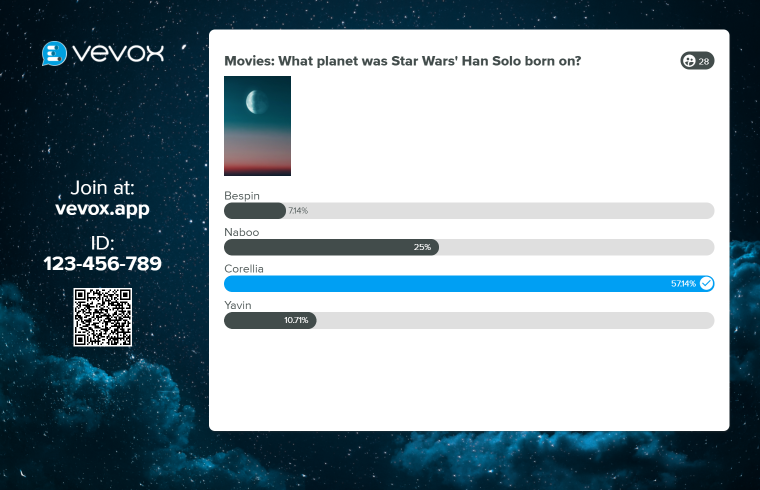.png)
