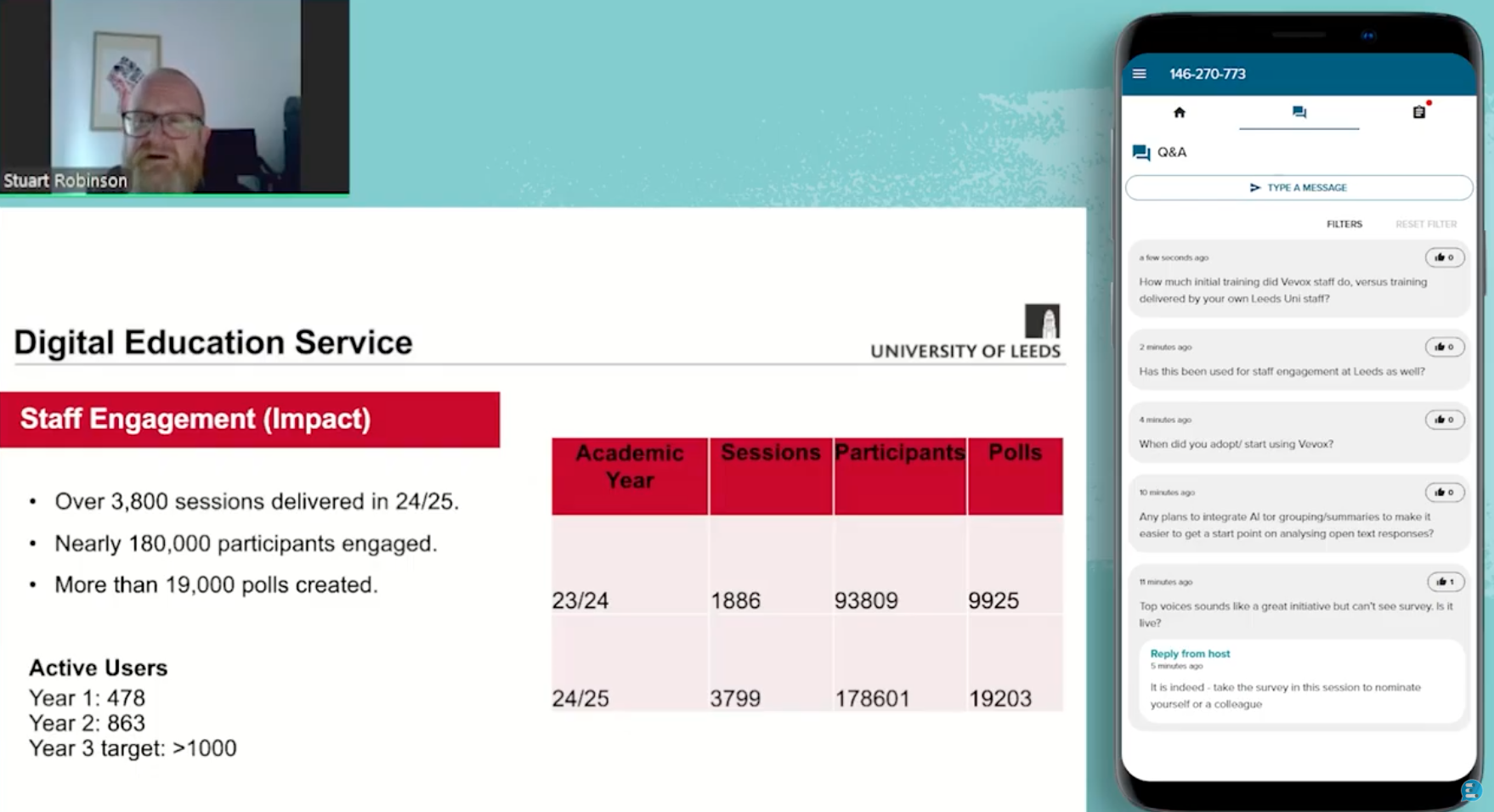Word clouds are by far our most popular way of getting students engaged and visualzing the information they are providing. The size of a word in the cloud corresponds to the frequency of its repetition, with more repetitions leading to a larger display. Additionally, the word cloud dynamically expands as more responses are submitted. Word clouds are great for injecting some fun, collaboration and getting that instant engagement from your class. That’s why they are so effective in kickstarting a class or for getting every student ready for that quiz that they are eagerly awaiting.
Let's explore 10 of the best word cloud questions that are great to kick off a class quiz and lecture.
Feedback word clouds
Word clouds can be a great way to visualize feedback live in the moment and to collate your feedback in a visually stimulating way. Remember to ask for only one word answers rather than phrases, as other polling types or surveys are better suited for long feedback answers.
Here are some questions that are perfect for collecting live feedback from students and participants:
- In one word, what motivates you or boosts your wellbeing?
- In one word, how would you describe your transition to university?
- In one word, what would you like to learn more about this year?
- In one word, what do you expect from this year/course?
Icebreaker word clouds
Word clouds are also great for breaking the ice and to getting everyone to share one words based on a random or interesting question that will spark a discussion. It's a great way to bring some energy to the classroom or your online session (or both!).
Here are some questions that are great for sparking participation and energizing the classroom:
- What's your favorite procrastination activity when you should be studying?
- Where is your favorite place to study?
- Create a hashtag that best represents this class.
- What is your most valuable asset you have?
Emoji word clouds
Emoji word clouds distill sentiments into a playful, visual format that's quick to interpret. They foster increased participation by offering an inviting, universally understandable way to contribute feedback. Through an interactive and visual design, they make data not just insightful but also enjoyable to analyze, appealing to audiences across various contexts.
Here are some questions that are great for getting answers in emoji format:
- Using emoji’s only: how are you feeling today/about the upcoming exams/about campus life?
- Using emoji’s only: how would you describe your character/personality?
Top tips & best practices for creating word clouds
-
Engage your audience early: Open your presentation with a live word cloud to immediately engage your audience. Ask a thought-provoking question or seek opinions on your topic to gather real-time responses, sparking interest from the get-go.
-
Simplify questions: For live word clouds, keep your questions simple but open-ended. This approach encourages a wider range of responses and makes it easier for participants to engage without needing detailed explanations.
-
Highlight trends: Use the evolving word cloud as a dynamic tool to identify and discuss trends in real-time. Highlight recurring keywords or surprising entries as they emerge, weaving these observations into your presentation narrative to keep discussions relevant and interactive.
-
Facilitate interaction: Encourage audience participation by actively responding to the word cloud outcomes. Pose follow-up questions, draw connections to your topic, or even challenge the audience with counterpoints. This creates a lively and interactive environment that enriches the presentation experience for all involved.
Getting started with live word clouds
Word clouds provide a powerful, visual method to extract and display insights from your audience. Whether you're analyzing audience feedback during live presentations or wanting to just run fun icebreaker poll, word clouds distill down complex data into readable, impactful content. When used correctly, they can serve as engaging tools in educational and teaching applications, fostering interaction and providing quick, intuitive insights.
Learn more about using Vevox's live word cloud to create engaging presentations.