Webex Integration
The #1 independently rated polling and Q&A tool
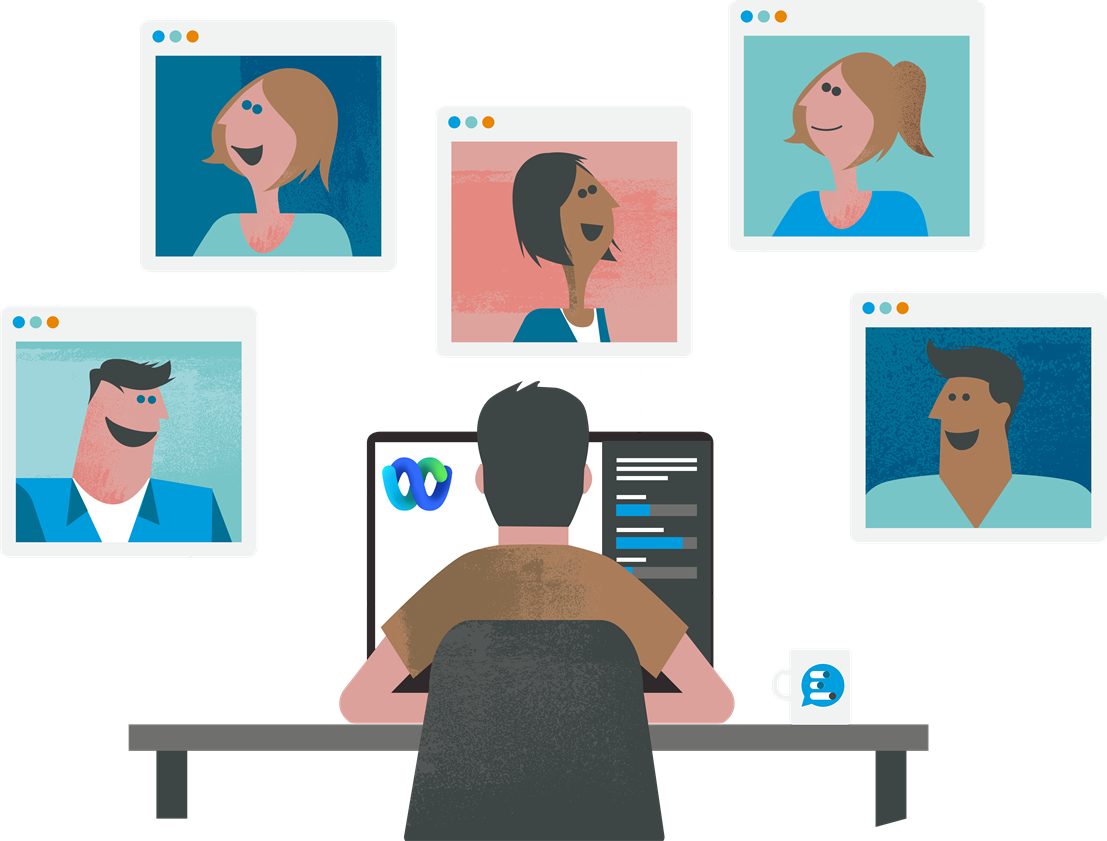
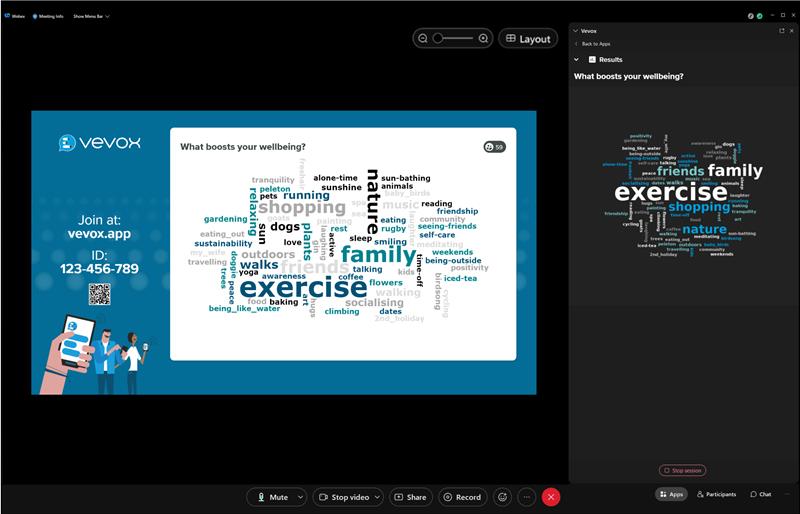
Engage your audience with anonymous polls, Q&A and quizzes in Webex
Vevox can help to create engaging and effective meetings and classes in Webex by:
- Voting on live polls directly in your Webex call to engage all participants
- Managing anonymous Q&A seamlessly to collect live and unbiased feedback
- Exciting your audience with an interactive, anonymous quiz
Using Vevox in Webex
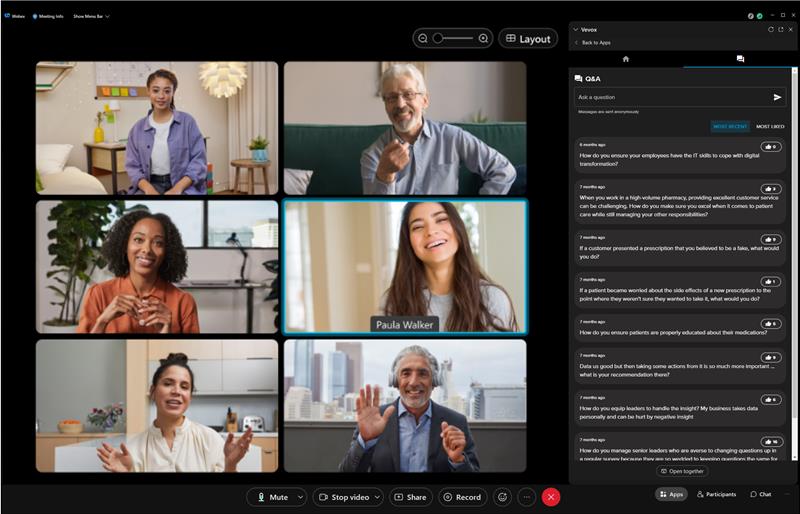
Getting started with the Webex integration
Adding Vevox into your Webex meetings
- To get started you need a Webex and a Vevox account, free or paid. You can sign up for Vevox at signup.vevox.com, use the vevox account to setup your Vevox session. Once you have that, start your Webex meeting and click 'APPS', activate Vevox there and add your live Vevox session ID into the Vevox app. The Vevox app will appear as a sidebar in your Webex Meetings screen.
- The Webex application is free to use for any of our Vevox subscribers. To get your free Vevox account please visit signup.vevox.com.
- The Vevox app may be disabled by your organisation.
Contact your IT admin from your organisation to enable Vevox in Webex. The administrator will need to enable Vevox in the control hub to use the app in Webex Meetings. - You can now run anonymous live polls for your participants to vote on and also contribute to the Q&A directly in the Vevox App in Webex.
Using Vevox with Webex FAQ's
Yes. We have developed our PowerPoint add-in which allows you to create and run polls, all from within your slide deck. You can use the PowerPoint add-in by sharing your screen within the Webex Meetings window.
Yes! Depending on which Vevox subscription you have, you can create a variety of different poll types including, multi-choice, open text, word cloud, star rating, numeric, image polls, risk matrix and more!
We offer a very comprehensive free subscription plan. We even have a specific free plan especially for educators.
Your system admin will need to enable the Vevox App in the Control Hub. They can do this by going to the control, clicking on the 'apps' option and sliding across the toggle button to enable Vevox for all Webex Meetings. Now Vevox is turned on in your Control Hub organisation, all your company users can add the Vevox app to their meetings in Webex by clicking on the apps button and searching for Vevox. This integration provides anonymous polling, Q&A and quizzing functionality to the meeting.
Yes, Vevox allows you to create anonymous polls for your Webex meetings, which can be useful for gathering honest and open feedback from your audience. Participants can vote anonymously and their responses will be displayed in real-time.
Yes, Vevox provides detailed reporting and analytics for your Webex polls and quizzes, including participation rates, response rates, and individual responses. This data can be used to gain insights into your audience and improve future meetings.
