Word Cloud Polling
Break the ice and instantly understand how your audience feels with a crowdsourced word cloud

Break the ice & set the tone
Make an impactful introduction
Increasing interaction in online or hybrid sessions is key to engagement and word clouds can help to really evoke excitement by running a fun, creative poll to get everyone on the edge of their seats by voting.
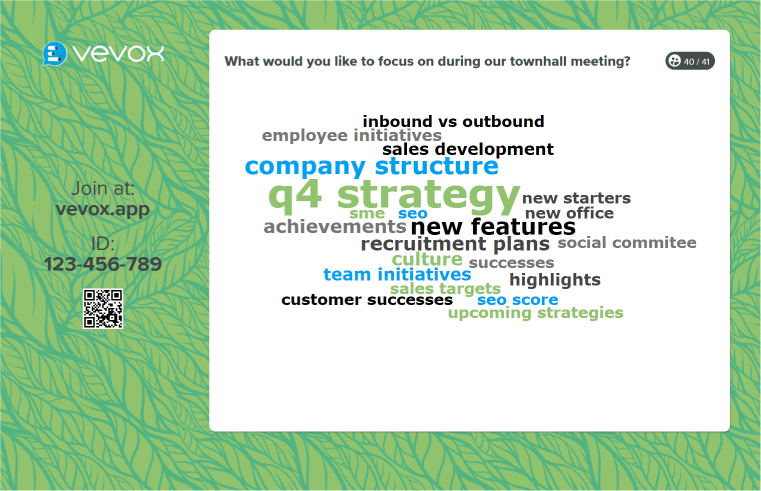
Visualise the most popular words
Capture sentiment analysis
Word cloud polls can reveal the most popular audience responses and insights by enlarging the size of the text. This way it enables you to see what your participants are thinking or feeling in that moment in time!
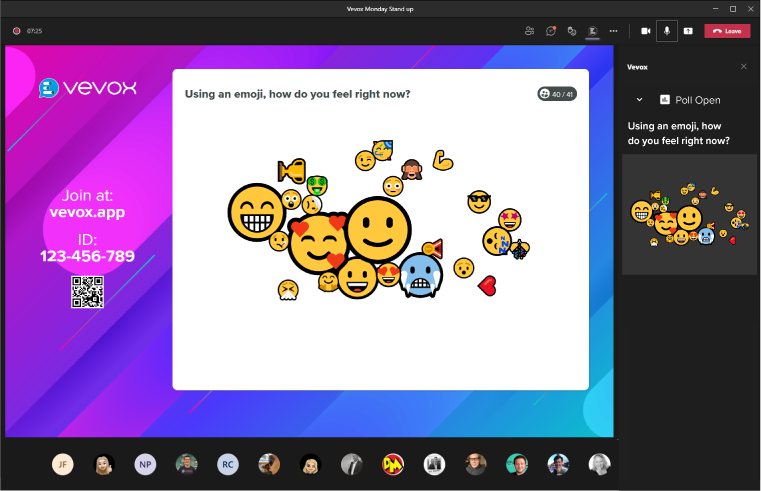
Increase audience collaboration
Crowdsource ideas & topics
Whether you're using MS Teams, PowerPoint, Zoom, or our Present View, one of the main reasons why presenters and participants love live word clouds is being able to brainstorm ideas or to see other people’s suggestions instantly populated into a word cloud visualisation. All in real-time!
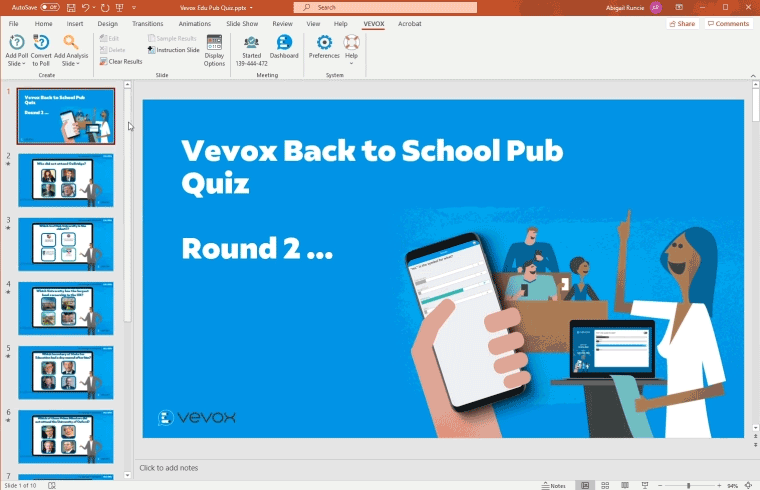
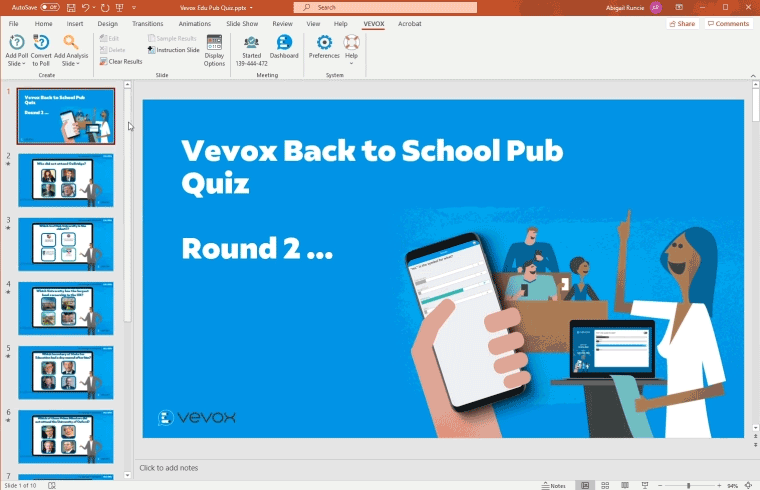
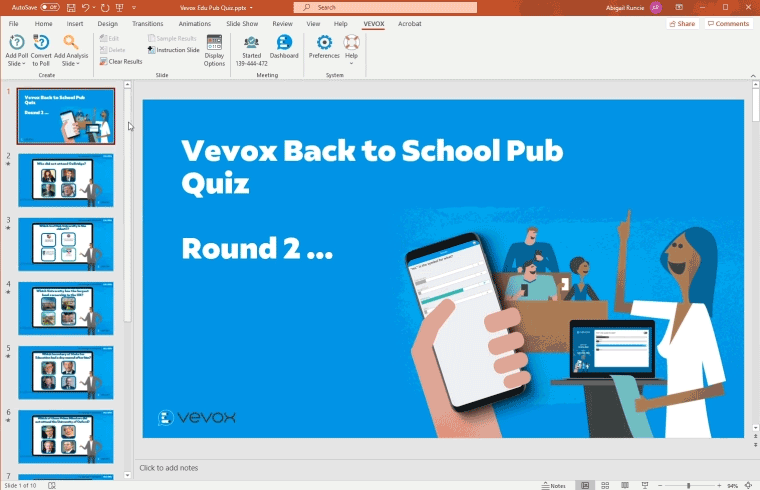
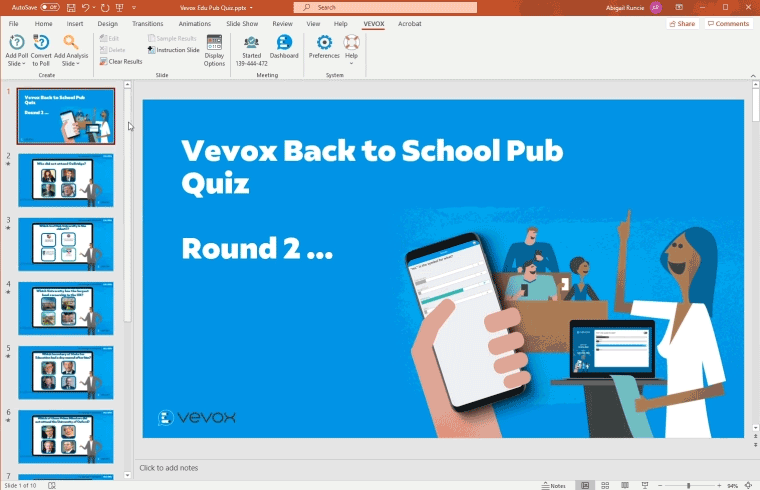
Vevox is a great tool for enhancing student engagement in Higher Education. Access is easy and engaging. The interactive word cloud is really useful for sharing ideas in a class.

Word cloud poll FAQ's
Common questions
Yes! Simply create your word cloud poll in PowerPoint using the Vevox PowerPoint Polling add in.
Absolutely. Vevox is designed to create crowdsourced wordclouds 'live'. As participants submit their words through Vevox they immediately contribute to the word cloud dynamically building live on screen.
Word clouds are the most popular Vevox polling question as they are so helpful for breaking the ice, measuring the sentiment in a group or just having some fun. The resulting word clouds are often used in post session communications, reports or shared by organiser on social media.
Yes, Vevox allows you to customize the look and feel of your word cloud polls to match your brand or event theme. You can choose from a range of color schemes, and backgrounds, and even include emojis and numbers in your word cloud.
Word cloud polls are a great way to crowdsource ideas and topics from your audience in real-time. Whether you're using MS Teams, PowerPoint, or Vevox's Present View, you can instantly see other people's suggestions and brainstorm ideas together. This can increase audience engagement and collaboration, leading to more creative and innovative solutions.
Yes, Vevox has an automatic profanity filter that ensures your word cloud polls are appropriate for all audiences. This filter gives you peace of mind so you can focus on your content and have the perfect word cloud to share with everyone. Additionally, Vevox's word cloud polls can be downloaded as colorful images, making it easy to share feedback with your team or organization.
Yes, word cloud polls can be used to capture the sentiment of your audience in real-time. By analyzing the most popular words and phrases in the word cloud, you can gain insights into how your audience is feeling about a particular topic or issue. This can help you to adjust your messaging or approach to better resonate with your audience.
Word cloud polls are a fun and interactive way to get your audience engaged and excited about your meeting or class. By running a creative poll that asks participants to vote on a fun or interesting topic, you can break the ice and set a positive tone for the rest of the session. This can help to increase participation and collaboration, leading to more productive and engaging discussions.
Yes, Vevox allows you to moderate the responses in your word cloud polls to ensure that they are appropriate and relevant to your topic. You can filter out any unwanted or irrelevant responses by removing them before you publish your word cloud.
