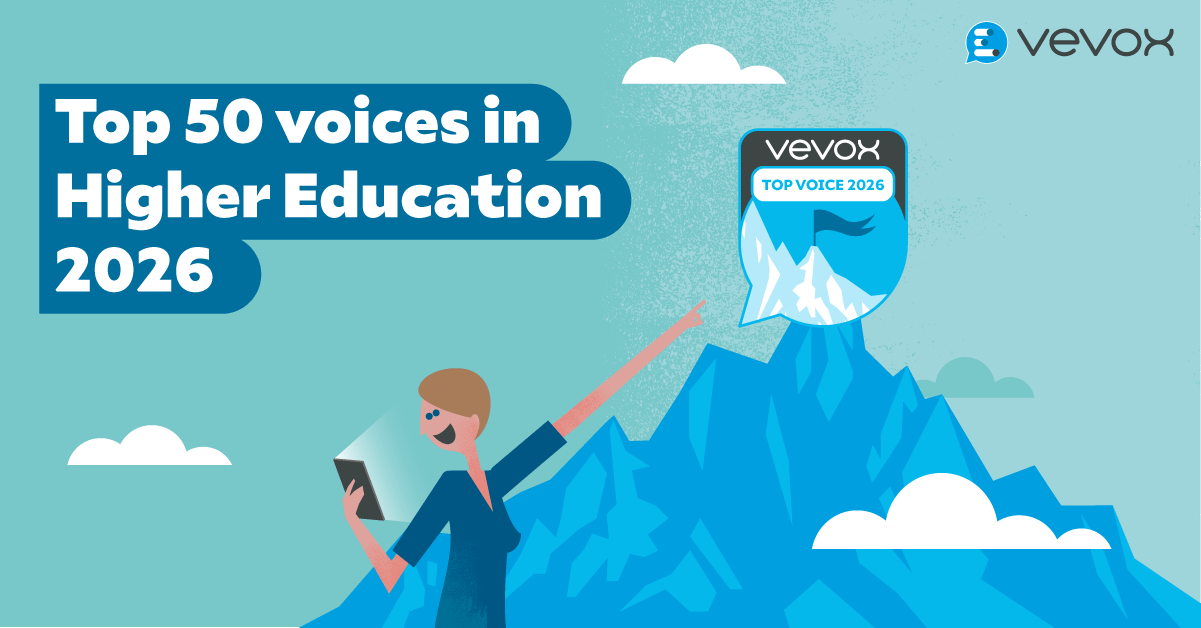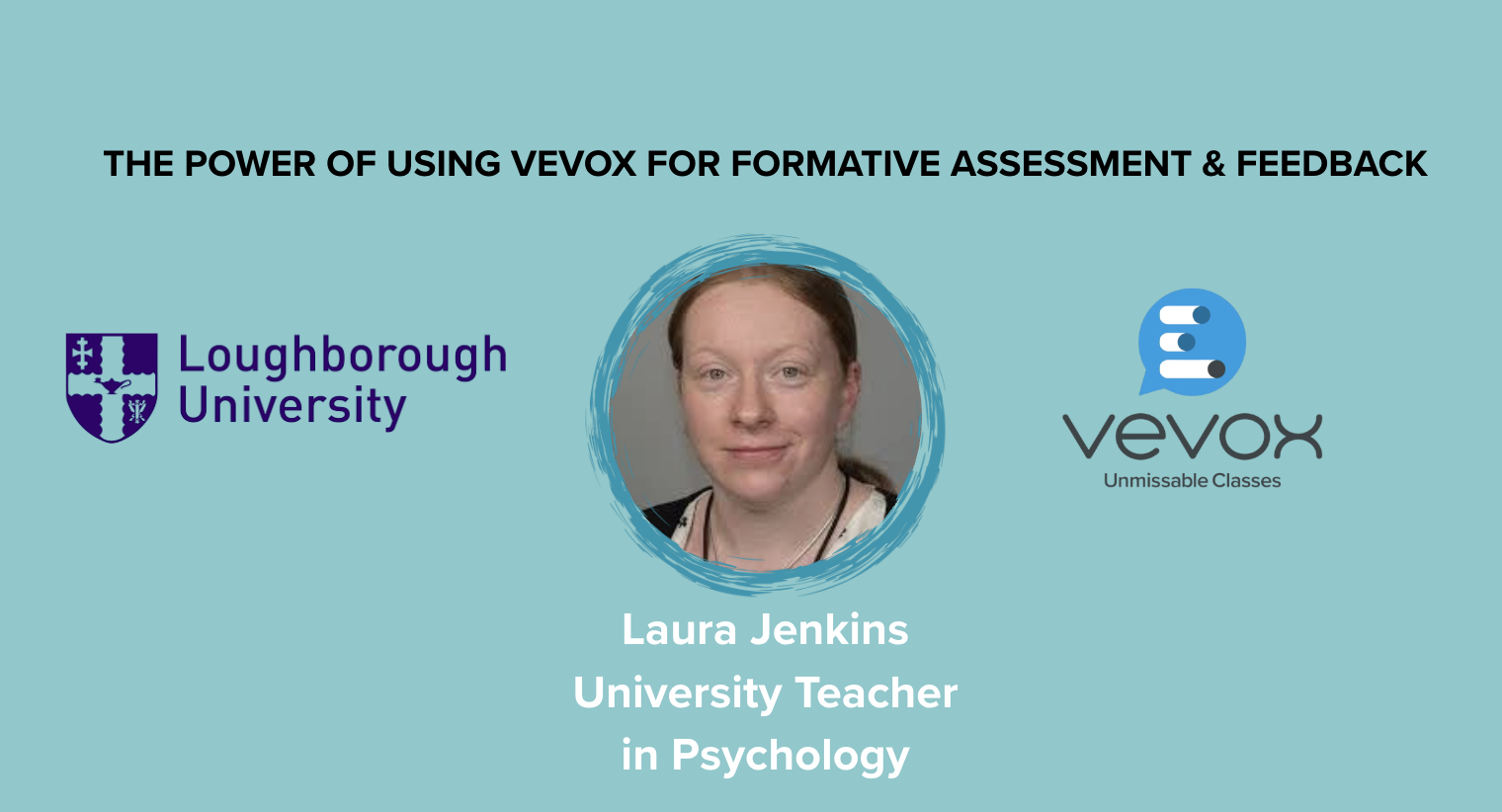Word cloud polls are an engaging way to display poll results and get to vital audience feedback. Word clouds can be an extremely effective way to understand what your audience is thinking and to help you visualise the main bits of feedback from your question.
In this article we will answer these questions:
- What is a word cloud?
- What is a live word cloud?
- How do I create a word cloud poll in Vevox?
- When should I use Vevox for word cloud polling within lectures, meetings and presentations?
- How can Vevox's word cloud polls help me better understand my audience?
- How do participants input their word cloud responses?
- Reasons to use word clouds
- Essential word cloud tips
- Getting started with Vevox word cloud polls
What is a word cloud?
A word cloud is a visual way to display text. It's a graphic representation of words, where the size of the word corresponds to its frequency of occurrence in the text. Word clouds are often used to visualize large amounts of text or data.
Word clouds have become popular because they're an easy way for people who aren't familiar with statistics or visualization techniques to get an idea about what's important in a given piece of writing or speech (and they're fun!). They're great for distilling large amount of feedback into key summary points!
What is a live word cloud?
A live word cloud is a word cloud that is updated in real time, allowing it to be used for polling, brainstorming and audience feedback. The live aspect of this type of visual makes it ideal for displaying the results of in-the-moment discussions or for crowdsourcing.
A live word cloud poll creates an engaging experience for your audience by allowing them to see how their votes compare with others'. It also provides you with valuable insight into what people are thinking about your question or topic at any given moment so that you can make better decisions about future content creation.
How do I create a word cloud poll in Vevox?
Creating a word cloud poll in Vevox is easy. Sign up to a Vevox paid plan and select word cloud as your poll type in either the Vevox PowerPoint add-in or in your online Vevox dashboard. At this point, you can then enter the question that you want your audience to respond to. Make sure that your session is live and then run the poll with a click of the button and watch the results come through when you click "show results". The results and your word cloud image is then stored in your dashboard to share with anyone or save on your computer. See how live word clouds work with Vevox below.
When should I use Vevox for word cloud polling within lectures, meetings and presentations?
Vevox's word cloud polling can work well for engage audiences at any point within a lecture or meeting, whether online, face-to-face or hybrid. That being said, word cloud polls can be effective tools for sparking engagement and discussion at various points during a presentation. For instance, word clouds are popular for icebreakers at a start of a presentation for sparking debate and getting everyone's attention due to the nature of posing a open-ended question. Because they can be used to get open feedback in this way due to their versatile nature, they are also good for closing a presentation as well to summarise the content. Word cloud polls can also be used during sessiong to get a quick insight into the mindsets of your audience members; they can tell you what they're thinking and how they feel towards a statement or topic.
How can Vevox's word cloud polls help me better understand my audience?
Live polling (in any kind of question format) is a great way to get feedback from your audience in the moment. Word clouds can be truly anonymous meaning you can get uninhibited feedback and get an accurate depiction of what the audience really thinks about the question you've posed.
The questions can be as meaningful or simple as you choose for instance: "What do you think of this new feature?" or "How are you feeling right now ?". The responses will then give you a direction of how the majority of your audience feels. But you always have all the responses stored to get a percentage of how people voted for your own further reporting. Word clouds can bring you closer to your audience by brainstorming together and really inviting a discussion. This active dialogue can help uncover points for further content down the line or help others to learn from peers.
How do participants input their word cloud responses with Vevox?
Once your word cloud poll is open, participants can enter multiple one word responses of their choice. For instance, if the question is "what are your top 3 three sports", someone could enter three words of "football", "golf" and "swimming". It's a simple text box however running a test icebreaker poll is a good way to get everyone involved and ensure you have everything in check before running any important polls.
As word cloud polls are a free entry text box, it means it's a great way for gathering more detailed feedback or information, as it gives them complete freedom to write whatever they want! Vevox does have an automatic profanity filter so we've got you covered! However for peace of mind you do have control to filter out any responses you want to disregard in your word cloud.
Reasons to use word clouds
- For sparking discussions via icebreaker questions or statements.
- For sentiment analysis and to understand your audience's emotions or thinking.
- For crowdsourcing ideas and constructing meaningful brainstorms.
- For clearly visualizing audience data via text feedback.
- For fun and boosting audience morale.
- For summarizing a presentation for a visual takeaway.
- For demographic analysis.
Essential word cloud tips:
- To keep your statement or question simple to respond to with a one word answer
- Participants can send in multiple response but should only send in a limited amount of words in one go... word clouds shouldn't become sentence or essay clouds.
- The volume of certain responses is reflected in the word cloud to show the most popular words.
- For clearly visualizing audience data via text feedback.
- If you have a large audience then not all responses might be shown but they will be captured for your reporting. The aesthetic of a visually pleasing word cloud is important to revealing the most important trends within your audience.
- The profanity can be turned on and will be automatically applied to word clouds.
- As word clouds are open entry fields, give the audience time to think about what words they might want to enter. This is a more creative poll type then a multiple choice poll for instance.
- The more word frequency, the better the word cloud poll will look!
- Try an ice breaker or test word cloud to before trying it out in an important part of a meeting or class.
Start engaging YOUR audience with live word cloud polls...
Live word clouds are a great way to visualize data, especially when you want to show audience feedback or ideas and to discuss them in real-time. We hope you found this article has provided you with a good overview of what a word cloud is and we've given you inspiration for using a live word cloud in your presentations.
If you'd like to learn more about word clouds and how you can use a live word cloud poll, read our resources here: