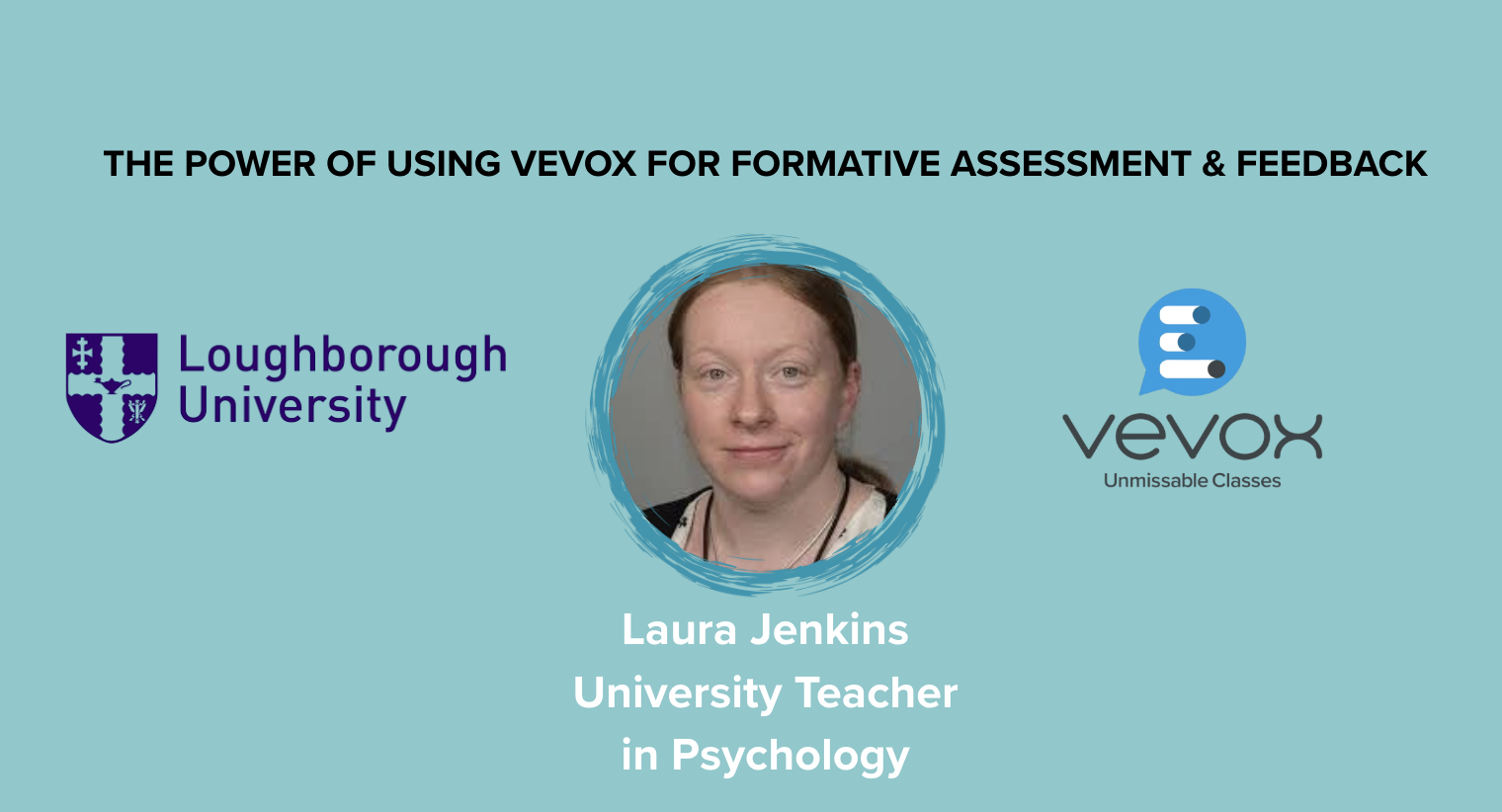Q&A the Vevox way
Our webinar series, ‘The Complete Vevox Experience’ which has been run by the Customer Success Team here at Vevox, started on the 5th April and its fourth and final episode took place on Thursday, 7th July. All four episodes are available, in full, on our YouTube channel.
In the 2nd episode of the series, the team focused on the Q&A board in Vevox, highlighting the multitude of ways you can use the Q&A effectively – ranging from moderation tricks, to utilising the Q&A to help generate ideas during a meeting.
This blog will focus on the themes discussed in episode two of the webinar series and give you 5 top-tips so that you’ll be able to use the Q&A board in Vevox effectively in your sessions. If you are interested in watching the webinar in full however, you can do so by hitting play on the video below!
1. Utilising the Q&A pre-session
The Q&A board can be utilised effectively even before the live session you’re planning for has begun. It doesn’t need to be limited to being used in the live meeting itself, as there are some really brilliant opportunities to implement it pre-event to ensure that your live session will be more efficient and productive.
A great way of doing this is to share a brief, tentative agenda before the session and then open up the Q&A, so your attendees can contribute with any comments or thoughts they may have, helping to then build and shape the agenda for the live session further.
It’s also a great idea to encourage your attendees to ‘like’ comments that they agree with or want to be discussed, as this will as a result help you to prioritise which topics are most relevant and where the focus of the session needs to be.
2. Setting expectations to create a purpose
When using the Q&A board, it’s important to set some expectations at the beginning of your session so that attendees are aware of how the Q&A will be run. It’s a good idea to explain the reasons why Q&A has been brought into the session, outlining to your attendees that you want everyone to be clear on any ongoing policies or changes within the business, and just generally being across everything that’s happening. Also, it’s imperative that attendees are aware that their opinions are wanted and value, hence why the Q&A board is being used.
Throughout the session, explain the process of how questions and comments will be reviewed and discussed and remind attendees to always keep on topic with any suggestions they put in the Q&A.
It’s also definitely worth utilising the host message – a great way to subtly and clearly guide attendees on how to use the Q&A board, and any actions that need to be taken.
3. To moderate or not to moderate?
The ability to moderate the Q&A board is a brilliant feature, however it’s vitally important to first understand whether moderation is something that you need implemented for your meeting or event. Experiment with moderation on and off before and see which way suits you or the meeting you’ll be holding, best.
If the moderation is something that you think you might need, either for better organisation or to hide messages before they go live, then go ahead and turn the moderation on and practice using it with colleagues so that they are also aware of how to use it effectively. You can share the moderation link with anyone – be that a colleague in the meeting or an event organiser, they don’t need to be linked to your Vevox account.
Another vitally important thing to remember is that you communicate with your attendees and let them know moderation is on – otherwise if they see that their comments are not showing up, they may feel that the technology is broken or that they are being censored.
4. Ideas generator
An alternative way of using the Q&A board, rather than just the typical question and answer is to use it as an ideas generator. You can ask your attendees to suggest ideas on a particular topic or subject, and as the board populates other attendees can ‘like’ ideas that they like themselves, meaning the most relevant and popular ideas rise to the top.
From there, you can then create a polling question to categorise the top ideas based on things such as cost or time, through using the XY polling type. This will help you to gain sentiment from across the group and is a brilliant way to find your big new idea.
5. Follow up on un-answered questions to boost transparency
After a long, info heavy session, it’s likely that your Q&A board will be filled with plenty of unanswered questions – so it’s important to end the session on a high and commit to addressing all questions that have been submitted – but this doesn’t have to happen in the live session.
It’s always important to ensure all questions are addressed as this helps to build trust with your audience and also, highlights that you genuinely value them.
Of course, it may not always be possible to address all questions in the live session as you could have hundreds of them! So a way to do this following the session is by sending out a post meeting newsletter, or committing to schedule a further follow up session, in which you will purely address any un-answered questions.
Final thoughts
Implementing the five top-tips outlined will have you well on your way to running a super successful meeting through utilising the Q&A in Vevox effectively. You’ll be able to run more efficient and better organised sessions, while seeing a clear increase in engagement amongst session attendees.
Be sure to always get in the groove and open up the Q&A board early, encouraging your audience to get involved before the session. Mix things up by seeing if you’re able to run more efficient sessions with moderation on or off – and then always make sure to end on a high by committing to answer all questions submitted – even if that means running another meeting down the line!
_1.png)