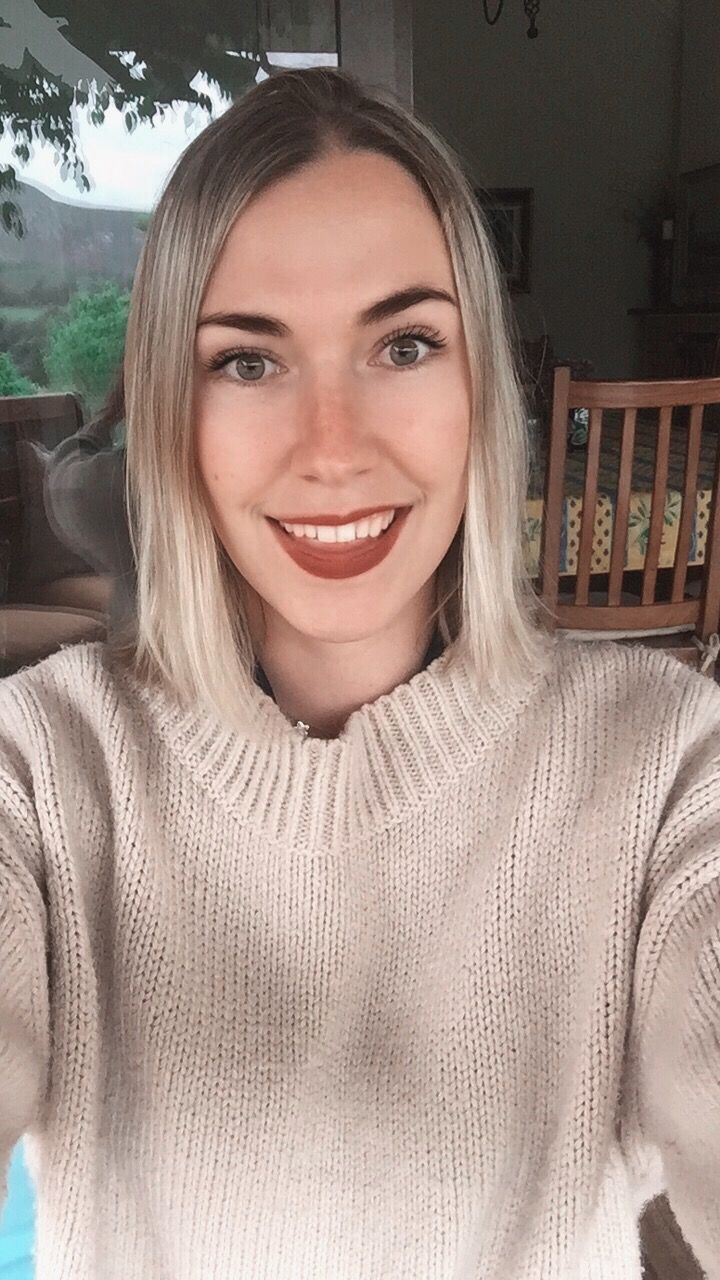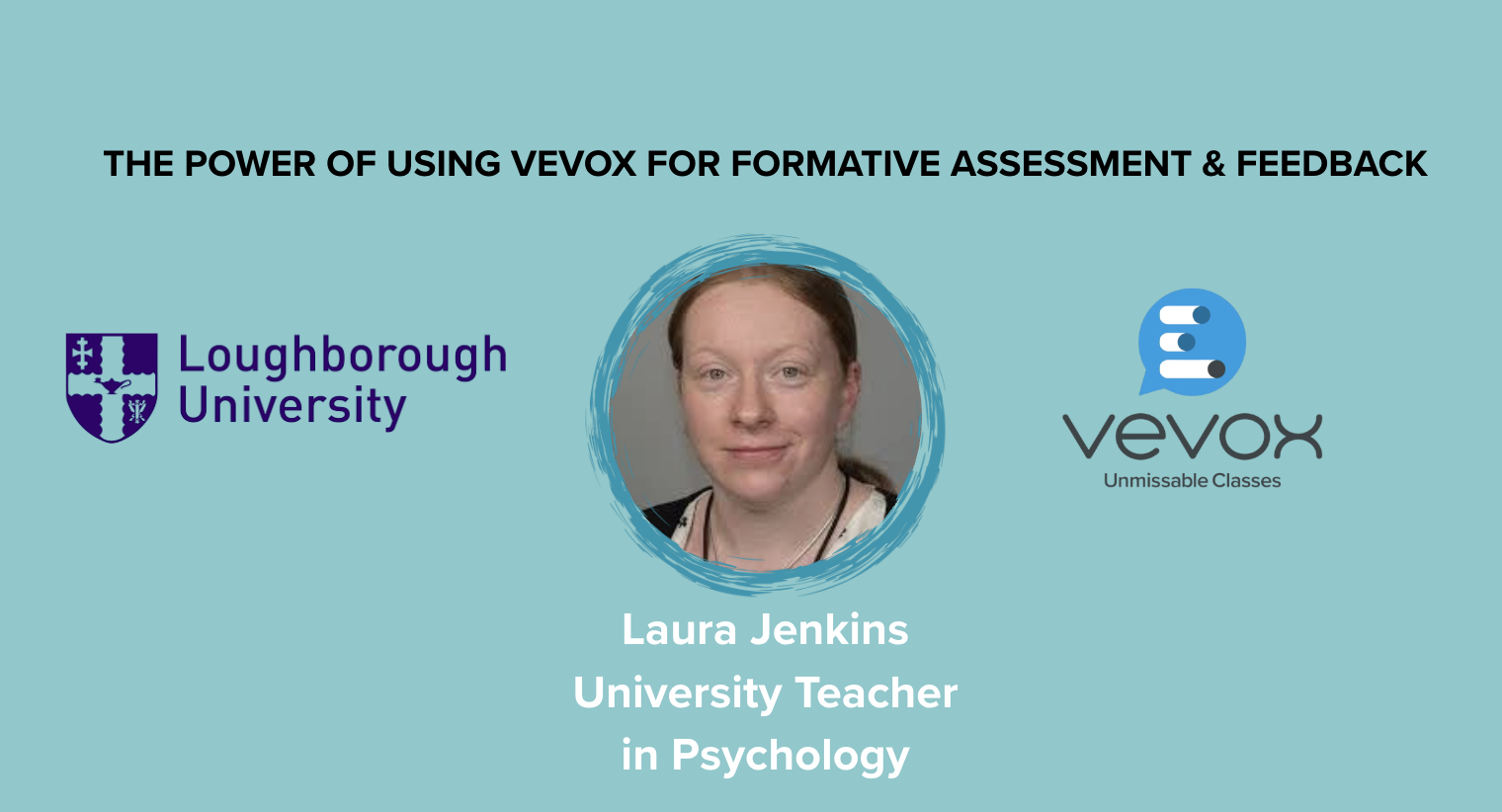How do you ensure that employees of your company are informed and aware of what they must undertake? The most effective way to keep your team on the same page is to provide them with thorough and personalized communication from multiple sources.
Internal communication needs tools for it to be efficient and productive. This article will go over the different types of internal communication tools that are must-haves for your team.
What Is Internal Communication?
Internal communication is the process by which an organization's members share information and ideas. An effective internal communication strategy will allow all employees to clearly understand organizational goals, objectives and the culture to work together to achieve them. Internal communication often needs to inform a large group of employees about significant changes, changes in company leadership, cultural changes, and new office moves. Through internal communication, you communicate clear guidelines, expectations, policies, standards, processes and stories throughout the company.
Types of Internal Communication
There are many types of internal communication available due to digital transformation. Internal communication comprises organizing town hall meetings to communicate significant changes.
Each type of internal communication channel has its strengths and weaknesses, so it's essential to choose the right tool or style for the message you're trying to communicate.
Here are some of the most common types of internal communication:
Project Collaboration
Working on a project with others can be challenging, especially regarding communication. To improve communication and collaboration with your team, ensure everyone is up-to-date regarding information. The most current version of a project must be in front of the person who needs it most. Before making any significant changes or edits, talk about what you're thinking of doing and get feedback from your teammates before going through it in real-time.
Keep an eye out for duplicates whenever you send a message, emails, and more. There's nothing worse than working hard on something only to find out someone else has already done the work. Effective real-time collaboration tools and having an update or ticket system helps to avoid this.
Informal Communication
In any organization, communication is key to keeping everyone on the same page and moving forward. Unfortunately, with the hustle and bustle of day-to-day work, it's easy for informal communication to fall by the wayside. Informal communication happens every day in the workplace, between co-workers, and it's an essential part of healthy workplace culture.
Make sure you're clear about expectations with your team and give clear directions that are as specific as possible, and reference company protocols/cultural values. The informal communication styles should be conversational and friendly while still respectful and professional.
Company Leading (Top-down Communication)
At its best, top-down communication is a way for leaders to connect with employees and ensure everyone understands company values and what is going on across the organisation. Unfortunately, it can also be a one-way street where information flows from the top down without any feedback or input from employees. Without two-way communication, there's no way for managers to know what's going on in their teams and how they are feeling, unless they make regular rounds or perform other hands-on managerial duties. One of the most effective ways to implement two-way communication is through employee polling or surveys. Anonymous polls and surveys can provide insights into how well employees are engaged in their work, their expectations, and how they view the company culture.
The Role of an Internal Communicator
An internal communicator’s role is to ensure that employees have the information they need to do their jobs well. Conveying information includes creating and sharing important announcements, communicating changes in company policy, and providing updates on company news and events.
The internal communicator should also be available to answer employee questions and help resolve any business communication issues. The goal is to ensure that every organization member understands how they can contribute to the business's success.
The Advantages of Good Internal Communication
When employees feel like they are part of a team and have a good working relationship with their colleagues, they are happier in their job. The feeling of inclusion causes improved employee morale and increased productivity. Suitable internal communication methods can help avoid misunderstandings and miscommunications, wasting time and resources. When everyone is on the same page, things run more smoothly, leading to increased efficiency.
Communicating openly with others can reduce stress levels, especially when people know they will be heard and taken seriously. If you don't want conflicts within your company, people must know how to communicate effectively and efficiently to avoid the risk of misinformation being spread.
5 Types of Tools Every Internal Communicator Needs
Internal communicators have always had the challenge of communicating complex messages through various channels. With today’s limited attention spans and our busy lifestyles, it’s more important than ever to make your message stand out to achieve your communication goals.
When looking for an internal communication tool, you must consider your specific needs, your company values and how the channel will help to achieve your purpose/goals. You'll also want to consider whether your needs will change over time.
Video Conferencing Systems
In today's business world, it's more important than ever to communicate effectively with employees who may be in different parts of the country or even the world. That's where video conferencing systems come in handy. These systems allow you to have real-time communication and face-to-face virtual conversations with anyone, no matter where they are. Plus, they can be used for training and webinars, making them a versatile tool for any internal communicator.
Zoom
Zoom is one of the main options here and is a powerful web conferencing tool used for internal communications. It's perfect for team collaboration, allowing real-time video chat and webinars. Its screen-sharing features make it easy to share documents presentations and more with your team.
Zoom offers a free plan, a pro plan at $149.90 (USD) per user per year, a business pricing plan at $199.90 per user per year, and a customizable enterprise plan.
Pros
- Scalable
- Free plan
- Unlimited meetings
- Screen-sharing abilities
- Online whiteboard is available as an add on
Cons
- Relatively expensive
- Free plan is limited to calls of only 40 minutes
Polling/Q&A Platforms
A big part of internal communication is ensuring employees feel like they can voice their concerns and. Ideas, questions or feedback and feel like they’re being actively listened to. Polling and Q&A platforms allow employees to do this anonymously, encouraging more honest feedback.
These platforms can also help you track employee sentiment over time to gauge your communication strategy's effectiveness. A Q&A platform could be used for a town hall meeting or as an ongoing ask me anything channel where employees can ask questions on any topic. A polling platform can be used to answer multiple choice questions in the form of polls and to instant yes/no responses which is much more intuitive and inclusive than a raise of hands. It also can be much more effective to run different types of polls (such as word clouds or image polls) that can help to get the feedback or collaboration you need.
Vevox
Vevox is the no.1 rated live polling and Q&A platform that you can use for internal communications. It's great for large-scale meetings like company-wide town halls and can also be used for more intimate team gatherings and everyday business meetings.
The software offers plenty of business pricing plans. There is a free plan, a starter plan at $10.95, a pro plan at $49.95, and an enterprise plan at $199.95.
Pros
- Rated no.1 by independent users
- Easy to use for live polling, quizzes and Q&A
- Plenty of useful and seamless integrations
- Great customer support
- 30-Day guarantee full refund
- Can be used for online or in-person meetings - hybrid ready!
- Data analytics
Cons
- Surveys and certain features only available on paid pricing plans
- Not the largest feature set in the market but usability and accessibility are key focus for the platform
Employee Collaboration Applications
Real-time collaboration tools are essential for internal communicators. They allow team members to share ideas and information in real-time, which can help to improve communication and team collaboration. There are many different types of employee collaboration applications available, so it is crucial to choose one that will fit the needs of your team. Popular examples include Slack and Asana.
Slack
Slack is a collaboration app that allows coworkers to communicate in real-time. It’s great for sharing ideas and files and keeping everyone on the same page. Plus, it has a searchable history, so you can always find what you need.
The platform offers free, pro ($6.67 per month), business plus ($12.50 per month), and enterprise grid plans with custom quotes.
Pros
- Free plan
- Lots of useful integrations
- Message history
- Easy to search for messages and people (or even files)
Cons
- Slack huddles are limited to 50 people
- Voice and video calls limited to 15 people
Asana
Asana is a great collaboration tool for internal communicators because it helps manage tasks and projects, keeps everyone on the same page, and makes it easy to track progress. Plus, it’s free for teams of up to 15 people. The platform offers free basic, premium ($10.99 per user per month), and business plans ($24.99 per user per month).
Pros
- Unlimited tasks, projects, messages, file storage and activity log on all plans
- iOS and Android app available
- 100+ free integrations
Cons
- Custom rules only available in the business plan
- Free plan is very limited in its views and reporting capabilities
Employee Experience and Onboarding Tools
Creating a great employee experience starts with setting new hires up for success from their very first day. The right onboarding tools will help you orient and engage employees so they feel part of the team from day one.
Find out what else is happening in their lives by getting regular feedback or talking about non-work topics in your weekly check-ins. Let them know how they’re doing by thanking them for a job well done or asking them how things are going in their personal life.
Communication should be a two-way street where everyone feels heard and appreciated. Examples include Flair and ClearCompany.
Flair
Flair.hr is an HR employee experience and onboarding tool that helps organizations keep track of new hires and ensure a smooth transition into the company. With Flair, you can create custom onboarding programs, set up new hire checklists, and monitor progress to ensure nothing falls through the cracks. Plus, Flair integrates with email and calendar systems to keep everyone on the same page. The software subscriptions include essential, growth, and performance plans. However, they keep their pricing on the down low, so you’ll have to contact their sales team to find out.
Pros
- Employee time tracking
- Onboarding and recruiting with an applicant tracking system
- Powerful reporting
- Offers discounts for startups and NGOs
- GDPR compliant
- Customized automations
- An employee hub that integrates with Slack
Cons
- Goal management only available on the performance plan
ClearCompany
ClearCompany tool allows you to manage the employee lifecycle from start to finish, including creating and executing communication plans. Plus, it has a drag-and-drop interface that makes it easy to use. You need to contact their sales team to find out anything about ClearCompany’s pricing.
Pros
- You can request a free demo on the platform.
- Drag and drop interface
- Manage employees in real-time
Cons
- No free plan
- Hard to understand from the website what exact features you’re getting
Internal Communication Analytical Tools
To be an effective internal communicator, you must understand how you receive your communications. That's why it's important to have analytical tools at your disposal to help measure your campaigns' success and track employee engagement. Whether you're running a formal survey or informal poll, these responses will give you data on what employees think about their workplace. Your team is on the front lines, so they know what works and what doesn't regarding day-to-day operations. These reviews will provide insights into areas for improvement in your company culture. A good example is Staffbase.
Staffbase
Staffbase employee communication analytics and management tool is a great way to see how your internal communications are performing. The tool provides data on open rates, click-through rates, and engagement levels. Plus, it's easy to use.
Each Staffbase plan can be customized to fit your specific needs, which is why to find out the pricing, you need to request a quote.
Pros
- Collaborate in real-time
- Drag and drop interface
- Huge template library
- Custom reports available for all pricing plans
Cons
- Only integrates with Outlook and Gmail
Wrapping Up
A good internal communication strategy is essential to the success of any organization, as it helps ensure everyone is working towards the same goals and increases collaboration and camaraderie. Internal communication is becoming increasingly important as offices move to a hybrid model and sometimes a virtual first setup. The different tools above have become essential to collaboration and covering all the various types of communication, including employee feedback, meeting discussions and project collaborations.
About the Author
This article was written by Sam Hops. She is a content writer for MarketSplash - a digital magazine that covers design, eCommerce, digital marketing, and entrepreneurship-related topics. Sam is passionate about all this digital marketing but has a particular interest in graphic design and social media.