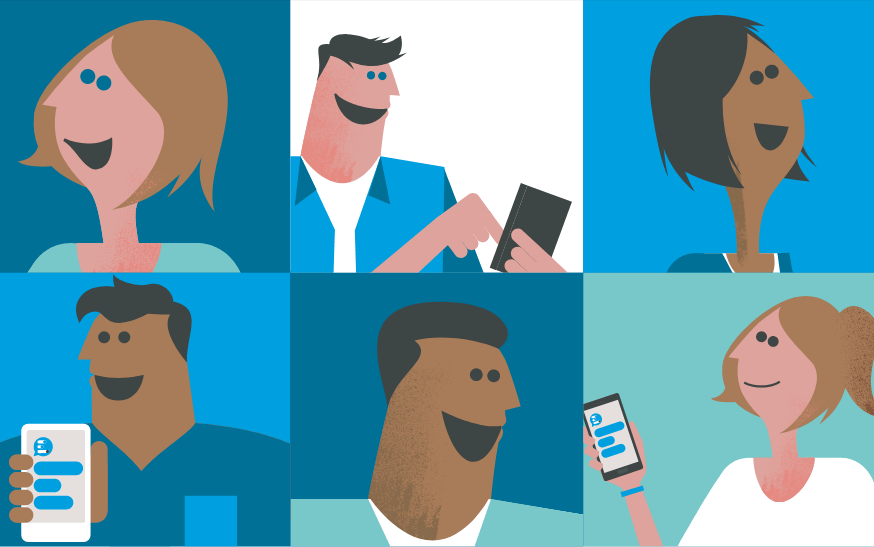Give every participant a voice
Find out why we're #1

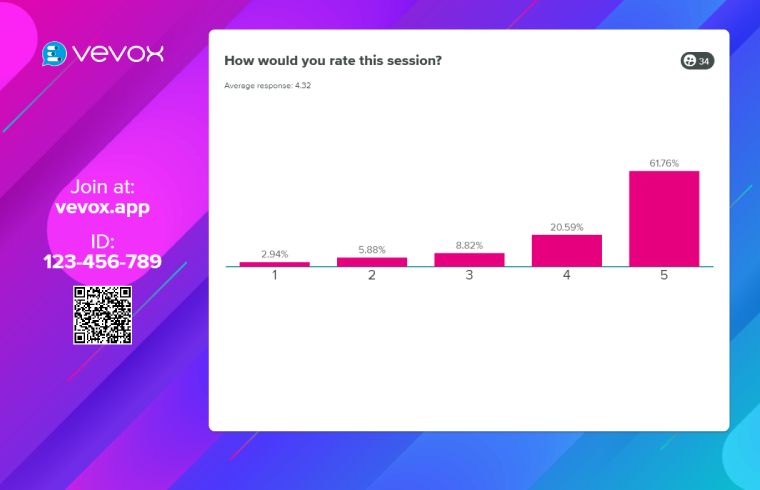
Make workplace training interactive
Breathe life into your employee training sessions
Our anonymous polling feature allows you to get the answers you need and to gather uninhibited, honest feedback within seconds, whilst also maximising employee engagement and keeping your meeting on track. Receive anonymous feedback via the discussion feature of Vevox, where employees can share ideas or views, which can all be moderated by you or the host.
The best bit? It’s so simple to use. In under a minute you can be creating your first poll and initiating engaging and insightful employee discussions. Employees in your session can vote on their smartphone or tablet via the Vevox app or on a computer with the web platform. Whether in the room or joining remotely, employees everywhere can have a voice and give you honest feedback.
Introducing Vevox!
- Easy to use
- Quick to set up
- Fear-free engagement

How it works...
Participants are invited to join a session...
No downloads are required. Participants simply access Vevox on their phones or laptops via a URL vevox.app and then enter a unique session ID.
Share their opinions, questions, ideas and feedback...
Participants vote on live polls, ask questions and even ‘like’ other comments to show their approval or agreement. Organisers and participants alike tell us that their classes and communication meetings have been transformed with Vevox. It makes them more energetic, more involving, more democratic – and also more fun.
Then view the results in real time...
Organisers have complete control over what results and feedback are instantly displayed back to participants devices and display screens. Detailed downloadable reports provide organisers an insight as to what participants really think and understand.