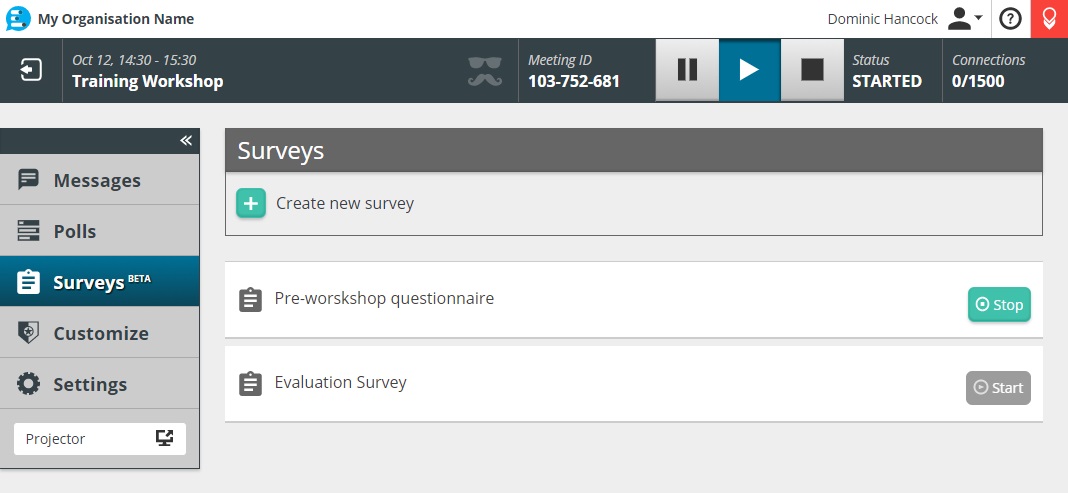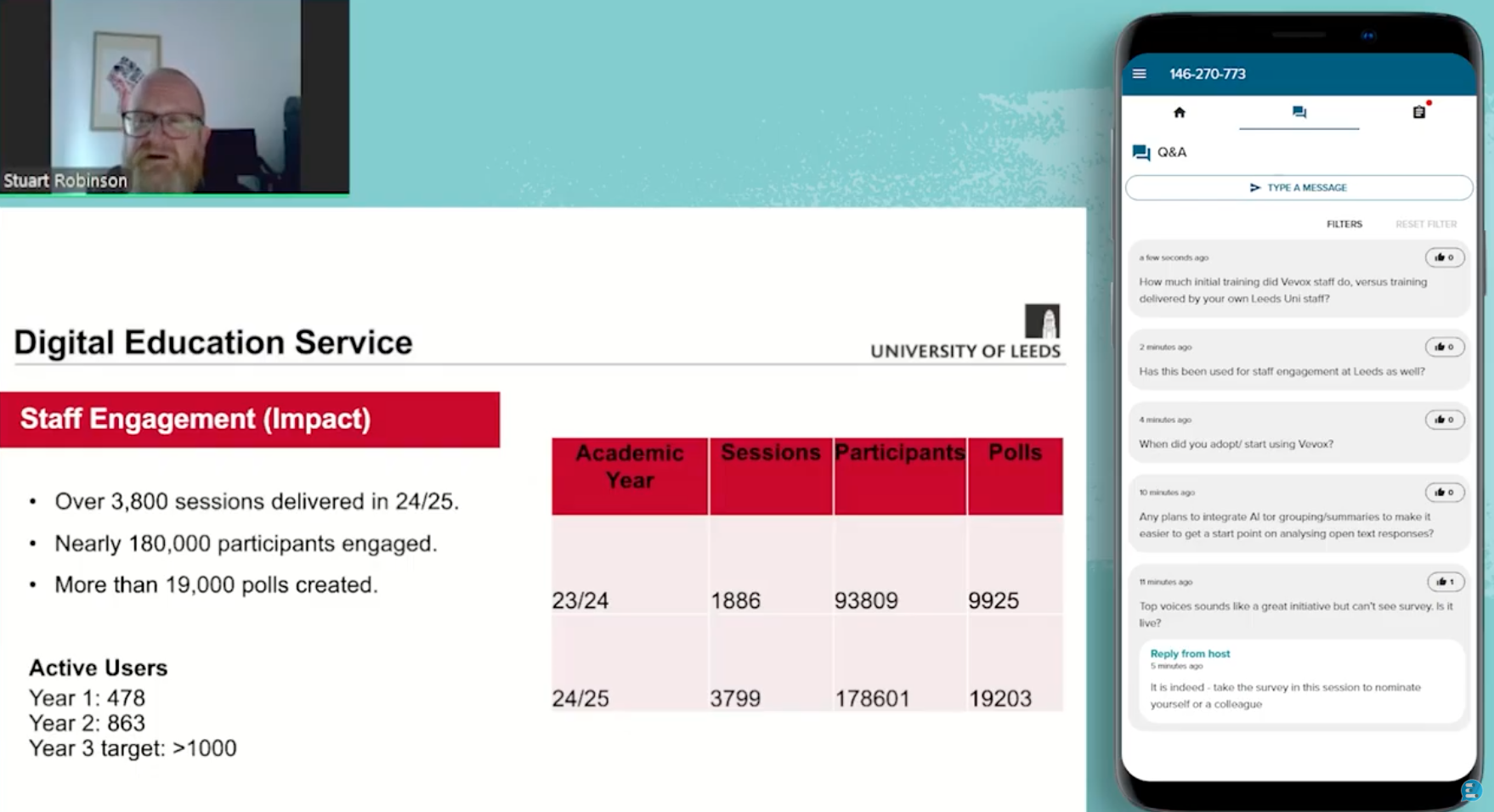Our last product update back in August saw some more subtle features and functionality slide seamlessly into Vevox. This Vevox release has been hotly anticipated by the Vevox team, as well as a large number of Vevox users, as it contains a highly sought-after feature...and this feature is...Surveys.
Eagle-eyed users who have logged into a meeting in their Vevox dashboard today will see that there is a surveys option that now appears on the menu on left hand side.
If you really can't wait to try it out then login to your account now or read on to get the full lowdown as we explain all:
What is the survey feature and how does it work?
The survey feature allows session/meeting hosts to ask multiple questions simultaneously. Surveys can be set up in advance of a meeting, class or panel discussion and can be 'opened' at any time by the host. Once a survey is open, participants can access and respond at their leisure, until the survey is 'closed' by the host.
Our survey feature offers question types that support both open text or multiple-choice answers, and you still have the ability to assign correct answers, perfect for running quick assessments. Surveys are self-paced, meaning that participants can respond to questions in their own time.
Who is the survey feature relevant for?
In short, everybody. This feature is only limited by users’ imagination and creativity! There are plenty of survey tools available on the market but these tend to be used as a method for reflective feedback. From our experience with live-polling, we know how much session hosts and participants value real-time feedback, so we wanted to create a survey tool that captures and displays feedback in the moment, when it can be most useful.
To give you some ideas, surveys could be used for:
- -employee feedback
- -peer to peer reviews in the workplace or in education
- -staff satisfaction surveys
- -end of term/topic/year student feedback
- -pop quizzes
- -staff training
- -distance learning
- -focus groups
Surveys are also a great way of improving communication during, after but especially before events, meetings or lectures take place. Our survey feature takes all the aspects of polling that users love and combines these with the ability to ask successive questions in a self-paced environment.
This new feature is available to all customers, although users who are on free education plans will need to upgrade to get access. Users on an institutional education plan will have access. For more information about upgrading, email hello@vevox.com.
How do I start using the survey feature?
Vevox users can access the survey feature from their dashboard as a menu item in the same way as polling or messaging functionality, once they have created a new session/meeting. Currently only one survey can be running at any one time but users can create and edit multiple surveys and store these for use at a later date.
Once you've created a meeting in Vevox, click the survey option in the menu on the left-hand side of the dashboard.
Why is it a ‘beta’ version?
Vevox users have been asking us for a survey feature for a while and we've spent much time developing functionality that we hope will work in the way users want it to. However, we want to be absolutely sure this is the best feature it can be for our users so have allocated this time to gather feedback and develop the final release version. Please be assured this beta feature is robust, fully functional and ready to use, but this is just the start.
Your feedback on all features and functionality is incredibly valuable to us, so please do try the beta version and share your suggestions for improvements or changes. Email us at hello@vevox.com and or chat to one of the team.
What else is new?
With our recent product updates and new features, we have revamped our help resources which you can find at help.vevox.com. Here, you can find answers to common questions about Vevox features, as well as submit a support request if you need additional help. It’s a one stop shop for answering a whole host of questions you might have…being web based means it is easy to share helpful articles with colleagues or managers too.
To get access simply follow the link in your Vevox dashboard, on the Vevox website support page or type help.vevox.com into your browser.
Give the survey feature a try and let us know your thoughts at hello@vevox.com