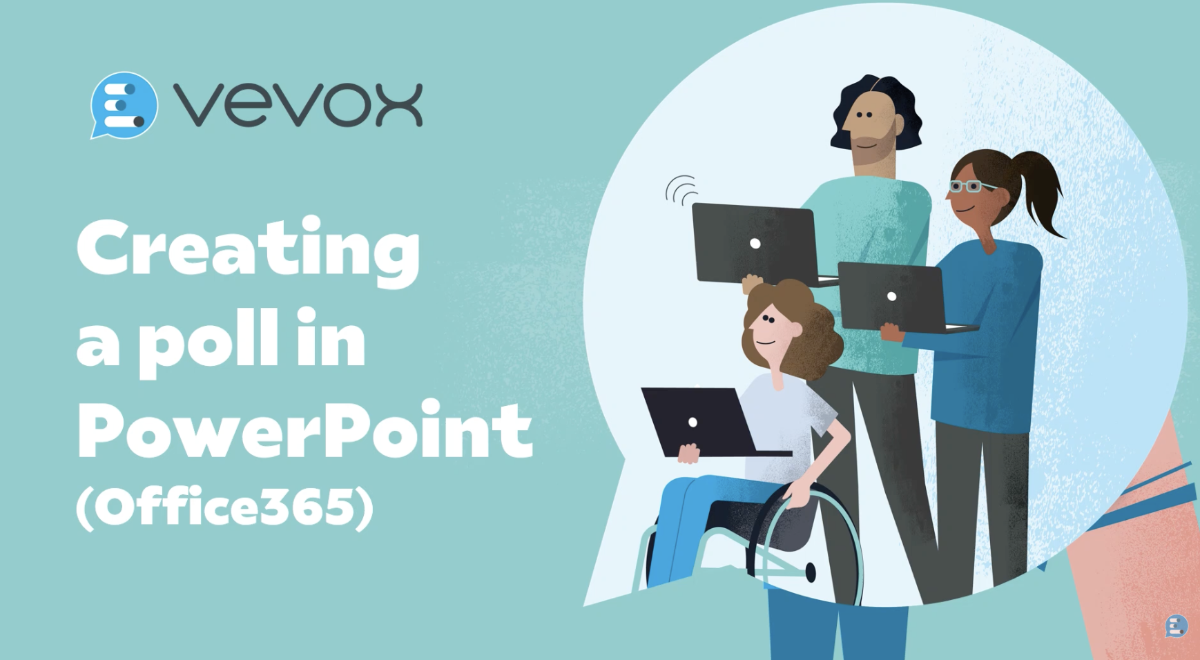Wow your audience with PowerPoint polling
The award winning PowerPoint voting system

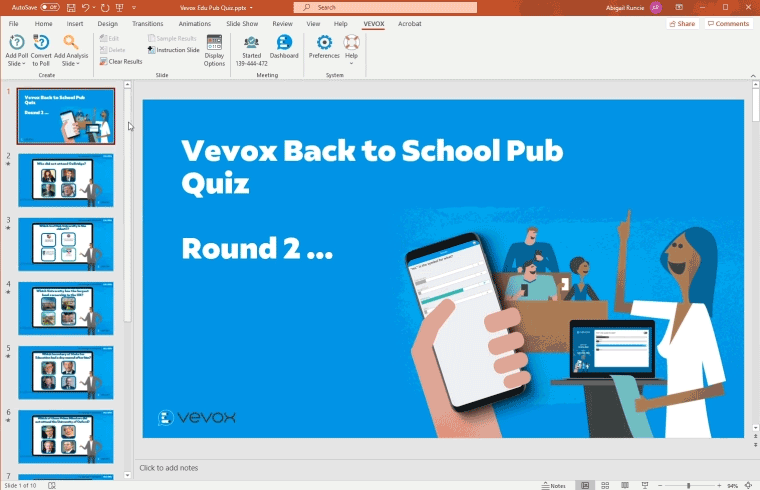
Capture instant feedback and engage your audience
Vevox's PowerPoint polling can enable you to visualize audience feedback and understanding in the moment, making the data more meaningful and increasing audience interaction.
Creating a live poll in PowerPoint is as easy as a click of a button. Just simply "add a poll slide", enter your poll text and click 'Add'. You're now ready to pose live polls to your audience to get the answers you need.
Sign up for FREEHow PowerPoint polling works
Vevox is a fantastic platform for increasing student engagement in lectures. Through Vevox, I can embed polls into my Powerpoint slides, and my students can pose me questions that I can address during the lecture. Having used Vevox for a couple of years now, I couldn't imagine going back to teaching without it!