
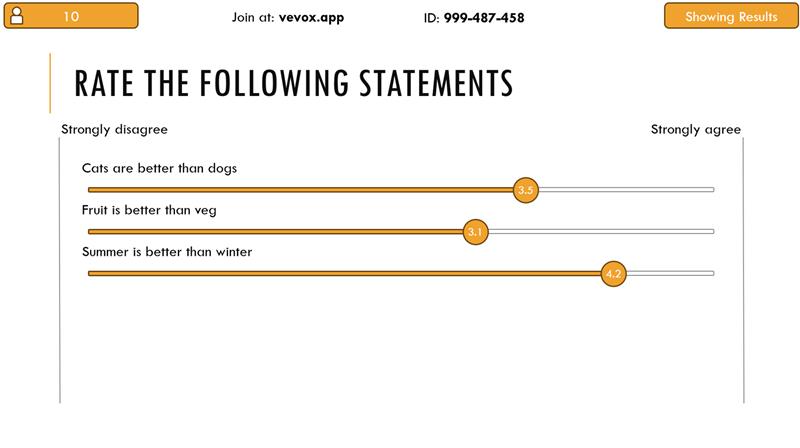
Instantly gather audience ratings
Ask the audience for their ratings
Slider rating polls allow presenters to capture audience feedback through a sliding scale format, perfect for getting detailed preferences and seeing the levels of agreement within a group.
Slider scale polls work by simply dragging a slider to the desired numerical position, eliminating the need for entering numbers manually. Sliding bar questions offer an intuitive and visually engaging way for respondents to share their answers, streamlining the feedback process. So whether you want to measure knowledge, feedback or audience sentiment, the slider poll is a great choice for rating type questions.
Sign up for FREEThe benefits and ways to use slider poll questions
- Reduce bias & collect precise feedback: Sliding question types let you collect feedback on multiple items related to the same question at one go. So, you don't need to add multiple questions in. By not offering fixed answers, sliders can help in minimizing response bias.
Time-saving responses: Participants can quickly convey their feedback with just a slide, allowing for more input in less time. Respondents have to just drag the slider to answer the question.
- High engagement & visually intuitive: Interactive sliders are engaging and the visual nature of slider polls helps participants to better understand the scale of the opinions amongst a group.
- Cutomizable & accessible on any device: Sliders allow for more nuanced responses, offering precise measurements of opinions. Slider polls also offer flexibility in defining the scale range, fitting various survey needs. They can also be used on any device.
I was looking for a solution with unlimited polling questions and a good and easy to use interface, and amongst the many options available, Vevox checked all boxes for me.

Live polling FAQ's
Yes. We have developed our PowerPoint add-in which allows you to create and run polls, all from within your slide deck.
Yes! Depending on which Vevox subscription you have, you can create a variety of different poll types including, multi-choice, open text, word cloud, slider rating polls, numeric, pin on image, ranking polls, image polling, XY plot and more!
We offer a very comprehensive free subscription plan. We even have a specific free plan especially for educators.