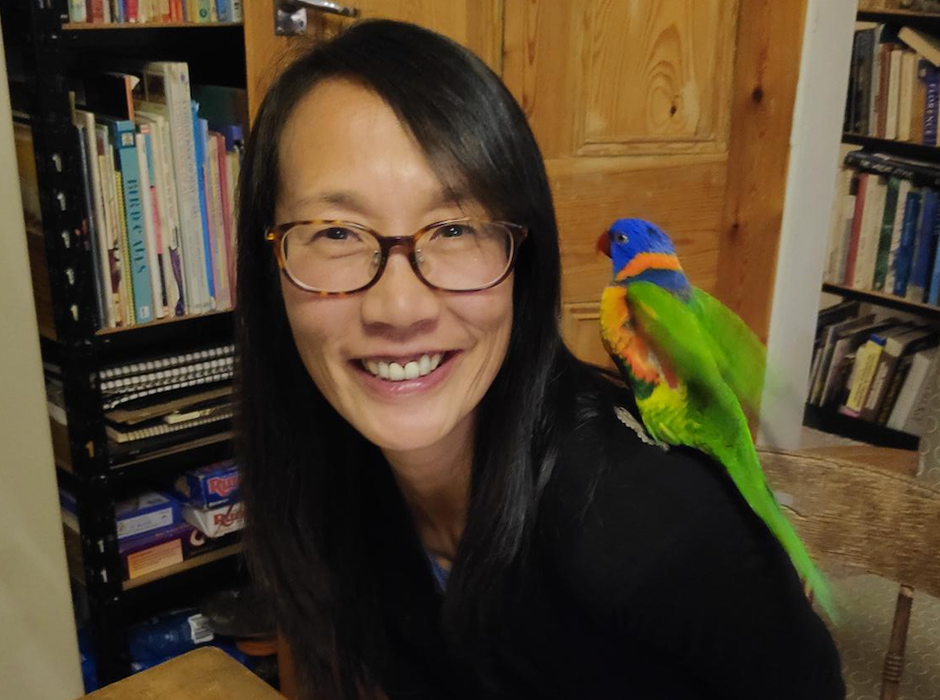Newcastle University
Learn why Newcastle University chose Vevox as their go-to student response solution – leading to an increase in interactivity and engagement for students.


Newcastle University
Founded in 1963 (although its history dates back to 1834), Newcastle University is a public research university based in Newcastle upon Tyne, England. The University is a member of the esteemed ‘Russell Group’ – which is an association of research intensive universities based in the United Kingdom.
The University has used a range of student response solutions since 2007, but in 2023 they moved to using Vevox – which has led to great success in relation to student engagement.
Carol Summerside, Learning Enhancement and Technology Advisor at the University, explains why Vevox is their chosen student response tool, and details the journey the University have been on in relation to audience interaction software – beginning back when they were using student response clickers.
Vevox ticked all of our boxes in terms of what we were looking for in a student response tool.
The journey from clickers to Vevox
As a member of the Learning and Teaching Development team at Newcastle University, Carol supports colleagues using the University’s centrally supported digital education technologies. She has been working in her role for nearly 24 years, has been a part of procuring and implementing a variety of different technologies at the University and has seen the evolution of student response solutions.
“We first started looking at the possibility of using a student response system in 2006 – academic colleagues began asking for something that allowed them to poll students and get answers to questions during a lecture.
“At that point there were very few technical solutions available, and so we went with handheld student response clickers. We had to provide physical devices to students and also install the software in lecture theatres across campus. At the time, this worked really well.
“However, providing and rolling out clickers to a large group of staff and students was logistically difficult. The handsets needed to be booked and then collected, effectively meaning they were being rented out on a case-by-case basis. Despite this, there was still lots of people interested in using them, which showed that there was a real desire from staff to use something that brought some added interaction and engagement to the classroom.”
Carol explained that they used clickers for several years, but as technology and expectations developed, she realised they needed a solution that allowed the audience to use their own personal devices.
“We wanted to move over to a solution that didn’t require us to use physical clickers. As a result, in 2015, we transitioned to a platform that allowed the audience to respond with their own device. This digital platform ticked all of our boxes, and was also integrated well with PowerPoint which was widely used. On a practical level, it was MUCH easier to implement!
“However, it wasn’t without its problems. Software still needed to be installed in lecture theatres, it was a little clunky and difficult to use, and at the time it didn’t work well on Apple devices. The choice of question types was also very limited.
“The COVID-19 pandemic then hit, which temporarily halted in-person teaching and required academic colleagues to explore new, easier-to-use and more innovative tools for online teaching. When they returned to the classroom, they brought these new tools with them.
“In 2022 we noticed a decline in usage in the platform, so we decided to investigate what colleagues were using instead, and, in turn, which we should transition to institution-wide.”
Carol and other members of Learning Enhancement and Technology team went through a comprehensive procurement process, contacting different suppliers, arranging demos, and running surveys so that staff could have their say on what they wanted. As Carol explains, Vevox came out on top…
“Vevox had all the things we were looking for in a student response system. We really liked the fact that it offered many more question types that we had access to with the existing platform, as staff were keen to explore more interesting ways to engage students during lectures.
“We also wanted to move to a platform that was a simple transition from the current one, as staff had been using it for many years and were familiar with how it worked. Additionally, we were looking for a solution that was easy to learn and easy to use. Vevox ticked all of those boxes!
“The ability for students to ask questions through Vevox using Q&A was another excellent feature; something that we hadn’t had before and that staff had been asking for.
“From an admin and technical point of view, we also needed something that was browser based, with no need for installation on teaching devices. The various integrations with other systems offered with Vevox was another big plus.”
Favourite Vevox features
From Carol’s perspective, she really likes the multiple ways you can use Vevox, meaning it can be tailored to different use-cases and teaching styles.
“One of my favourite things about Vevox is the fact that there are two options when using it – either running everything through the dashboard with polls, Q&A, etc. or just simply using it in PowerPoint by adding polls to slides. This caters for different styles of teaching and also allows people to use Vevox in the way they feel most comfortable.
“Questions are also easy to create, and being able to seamlessly add an image is great, to make it more visually interesting for students.”
Great support from the Vevox team
“The support that we’ve had from the Vevox team has been excellent. Ethan and Fraser have run brilliant training sessions for our staff, and Ethan recently attended our Learning and Teaching Conference here at the University.
“This support is so helpful in terms of getting staff on-board with the platform, and it’s nice to see that Vevox is committed to supporting customers – even after the tool has been procured.
“The Vevox help site is also fantastic – for other tools we have had to create our own, internal user guides, but the information that Vevox provide on the help site is so good that we feel confident simply directing staff straight to it.”
Frequent functionality improvements
Carol continues:
“I really like the frequency of updates to the platform’s functionality. There’s no waiting for a year or two to see which new features and improvements are coming. We also feel like we are kept in the loop in terms of the Vevox product roadmap – and able to contribute suggestions for future developments.”
What impact does Vevox have on engagement?
“Vevox is great for engaging large groups of students and making sessions more interactive. We have some large lecture theatres where there may be around 500 students; without Vevox it would be impossible to engage every student in the room.
“This year, we have more than doubled the amount of active Vevox users across the University.”
Vevox top-tip
“Practice! Always practice your polls and run them before presenting to an audience. This allows you to be sure that it all runs smoothly – and gives you the chance to check that the questions will behave in the way you expect them to.”