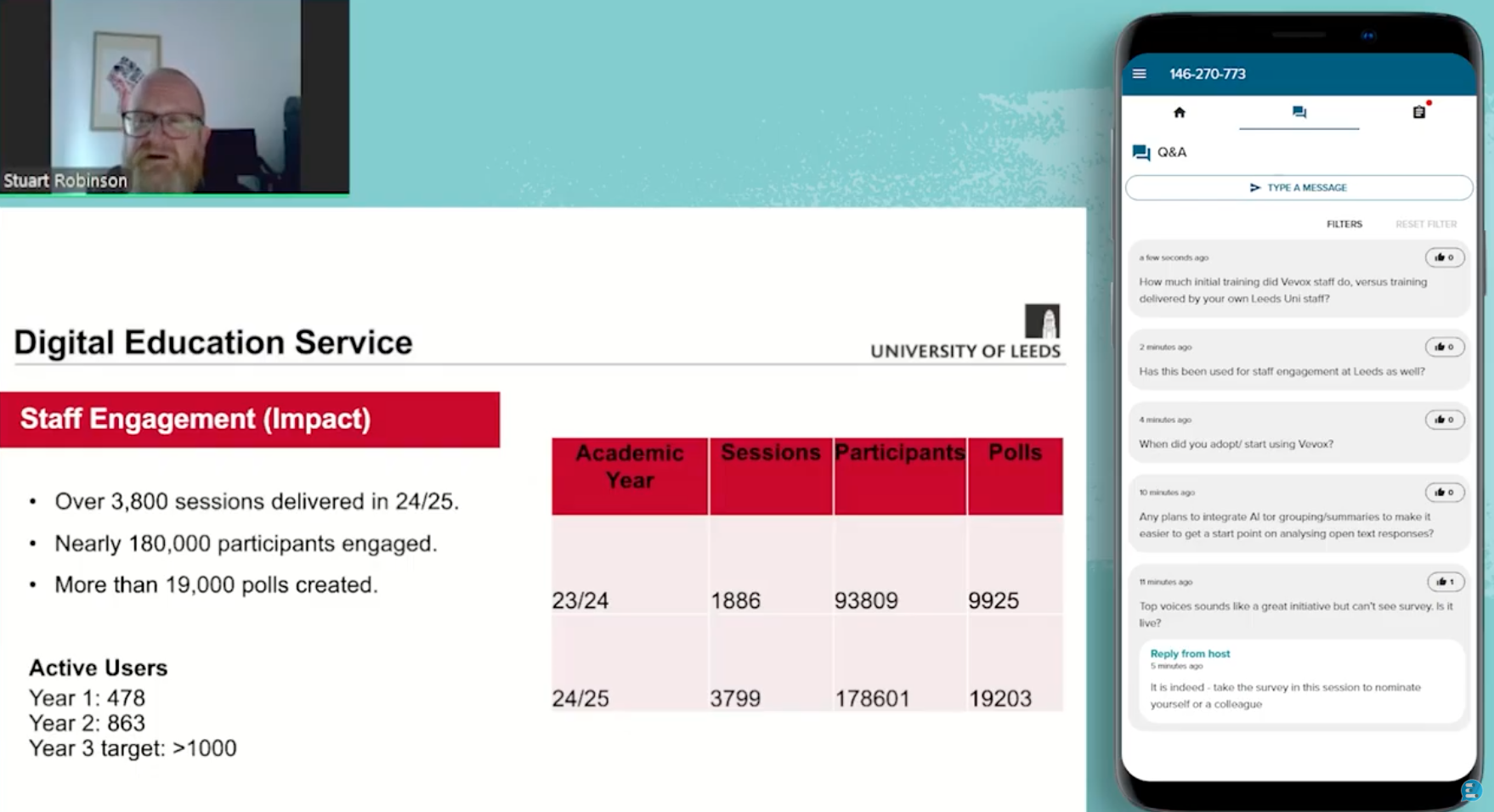It's official, your employees are not coming back to the office, at least not in the way they did before. Meetings of all scales will now need to be hybrid to ensure not only accessibility for all but a level playing field to contribute to those meetings.
We're never going to go back to working the way we used to work.
Mark Read, Chief Executive, WPP. May 2021
Whether you are facilitating your hybrid meeting from single laptop or have an elaborate hybrid meeting AV set up, these simple tips should help ensure a successful and satisfying experience for both you and your hybrid meeting attendees.
-
Break the ice. Acknowledge and address your audience from the get go and encourage them to interact. An audience sourced word cloud is a simple yet very effective way of doing this. Simply asking your attendees to submit their location, to share how they are feeling or type what they hope to get from the meeting brings people together, allows them to create something and sets the tone for the meeting.
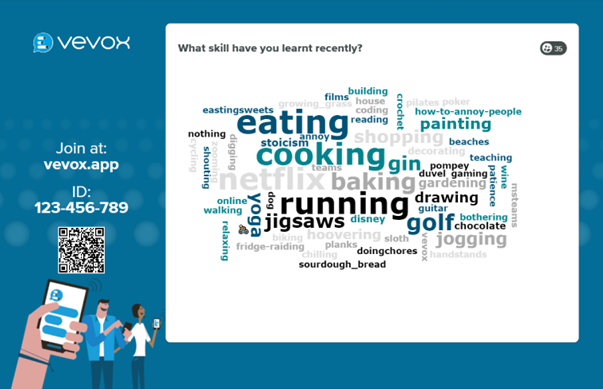
-
Cameras on. Cameras off equals instant disengagement. Politely request that cameras are left on to help you to provide a better meeting, reassuring them that you will not pick on anyone or force anyone to speak (the risk or being singled out or embarrassed is one of the main reasons why people avoid putting their cameras on). When facilitating your hybrid meeting, if possible work from two screens. One that allows you to see as many of the attendees as possible in ‘together view’, the other for your content or notes. The visual cues and reaction provided will make a big difference to your confidence and connection with the audience.
-
Stick to time. As we bounce from one Zoom/Teams call to the next and mix work and home commitments, this one has become more important than ever. Making attendees miss the conclusion of your meeting or causing them to be late for the start of their next meeting or collecting their kids from daycare is not conducive to keeping employees on side! Plan your agenda including timings before the meeting and stick to them.
-
Involve your audience. Hybrid meetings are fantastic for encouraging audience participation in a non pressured way. Simply taking time for questions or comments and ensuring they are from a mix of in-person and remote attendees can achieve this.
.png)
For larger audiences, or to encourage quieter or less confident colleagues to contribute, the use of a Live polling and Q&A platform like Vevox allows anonymous questions (which can be upvoted by other audience members) to be submitted and opinion and knowledge to be gauged through instant polls.
Vevox helps to include participants who, in an open forum, would sit back and be quiet or not feel comfortable asking questions.
Crime Audit Team- BCH Police
-
Plug in. Internet drop outs are a fact of life. For a meeting attendee they are a frustration, for a presenter it can really break the flow of a meeting, or worse end it. To mitigate the risk or Wi-Fi issues, if at all possible hard wire your laptop to your internet access point. If you can’t, at the very least ensure you are physically close to the access point and have disconnected the other multitude of devices that may be connected to the internet around the house.
-
Test and rehearse. A tech rehearsal not only checks the system(s) you are using is working correctly but build your confidence in the technology so that you can focus on the content. Whilst online meeting platforms and polling apps are usually straightforward to use, the presence of an audience raises the stakes and increases the pressure. Don’t make that actual meeting the first time you have used them and seen it all working.
-
Record it. Recording a meeting is now a simple and the benefits are huge. Firstly you have a record of everything that was said and agreed to refer back to. Secondly those that could not attend can catch up with what happened. Thirdly those that watch the recording can see that the level of interaction and engagement with the audience makes this meeting one that IS worth their time to attend live next time.
-
Decent audio. Poor audio makes meetings tiring and stressful. Individuals attending online will generally have decent enough audio and are used to muting etiquette! In a hybrid meeting though there is the potential for a disconnect between online, and in person attendees. Ensure your in person attendees have a decent audio set up in the meeting room, or are instructed to approach a designated microphone when they speak. They should also be instructed to avoid the temptation of side conversations or rustling food wrappers!
-
Confident facilitation. Set the meeting ground rules and explain clearly how, where and when people will have the opportunity to interact. Share the agenda, ask people to raise their hands (virtual or real) if they wish to speak and direct people to the Q&A platform explaining that they can ‘like’ others questions in order that Q&A time can be used well.
-
Meeting basics. The keys to a good meeting are structure, the right people, interaction and outcomes. Plan your meeting with a clear purpose and meaningful content and any bumps in the road technically or facilitation wise will be forgiven! People are attending for the content.
Like to add anonymous Q&A and polling to your hybrid meetings? Why not Sign up for a free Vevox account or request free 30 minute demo/training session and transform your next hybrid team meeting…
Further reading:
9 reasons you need a polling app in your hybrid meetings…
Vevox Polling and Q&A for Microsoft Teams and PowerPoint users
Hybrid Meeting Best Practices
How BCH Police make everyone comfortable asking questions