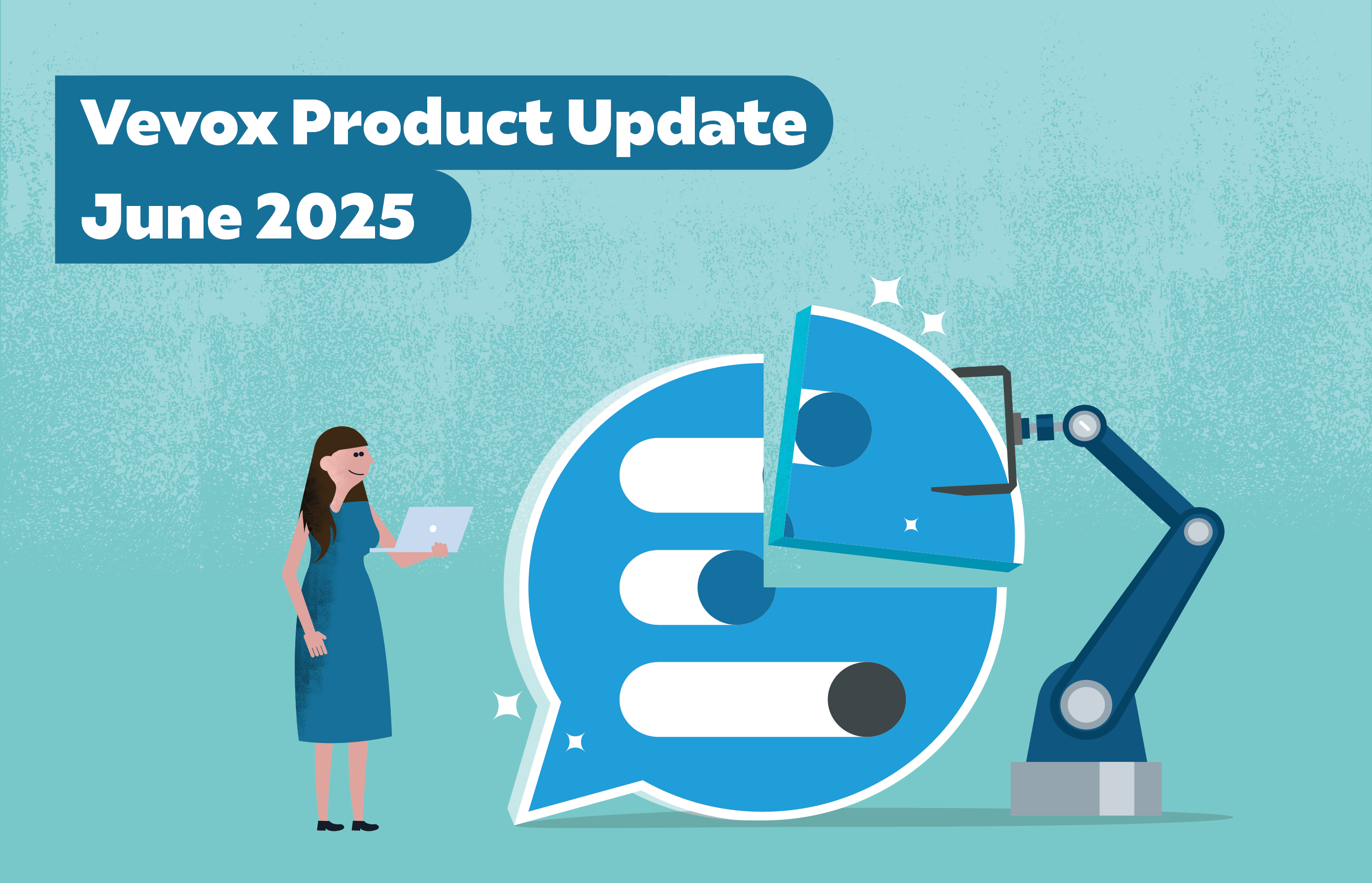Summer is just around the corner, and while everyone else is firing up their BBQs, the development team has been hard at work cooking up another mega product update! Game-changing presenting options, LTI (Learning Tools Interoperability) advances and PowerPoint-based Team Quizzes are all on the menu…
Watch the recording from our product update webinar to see these updates in action! Watch here.
When's it released and how do I get access?
The updates will go live on June 9th, 2025. There’s nothing you need to do; your account will automatically have instant access to all the new features included in your plan from the release date.
Let’s dive into what's new:
Goodbye switching, hello Non-polling Display Content

This game changing new feature expands on the capabilities of Present View. Gone are the times of needing to switch out of Vevox to show supporting materials, you can now add non-polling display content directly into your sessions. Whether it's text, images, animated GIFs or YouTube videos. This simple to configure new option will instantly improve the flow of your presentations. This new feature is also supported in our Microsoft Teams and Zoom integrations, and shares your content not only in your Present View screen but on every participant's device.
Note: YouTube Video/Audio does not show on participants' devices due to the distraction this would cause in a presentation/class setting.
All text formatting functionality, including LaTeX and KaTeX equations, is also supported in non-polling display content.
Available for: Pro Plan and above
Import ready-made Polling Questions from the Question Library
Account admins can now create polling templates and stock questions for all users within their account. The new Question Library feature saves time, shares knowledge bases, and improves alignment across your institution or organization. Admins can create and edit the question library, while all users within the account can benefit from the standardized and instantly accessible content.
Available for: Pro Plan and above
Present like a Pro with the updated Present View
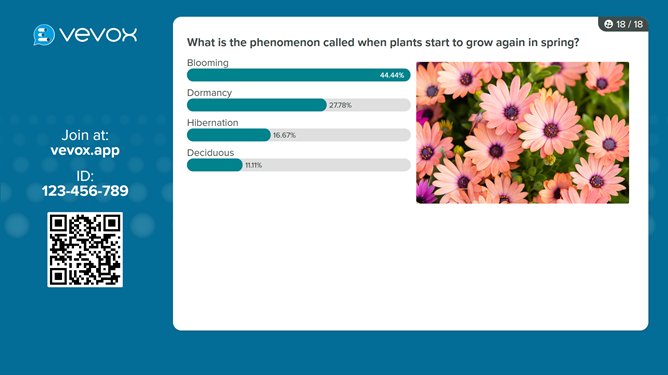
Improved accessibility, advanced formatting options and on the fly management of the Present View display are all now at your fingertips/mouse click! Resize fonts in present view without affecting the rest of the display, display joining instructions, images and QR codes more clearly and have more control over what you display and when. Image polls now make better use of space and improve image clarity with a more balanced 50/50 screen split.
Available for: All plans
UI/UX Improvements
Our latest UI improvements make it easier than ever to navigate Vevox's continually growing feature set. Minor tweaks improve dashboard navigation for an intuitive display of all available features on your account (and what additional features could be available to you!)
- Navigate to ‘add content’ to see ALL available polling and non-polling display content that you can add to your session in one place.
- Find all your pre-populated polling questions in new ‘Question Library’ tab. This includes AI Question Generator (Which saw further improvements in the last release including being able to supply your own source material), your personal question library, and if applicable, your Institution/Organization's shared question library.
Get the latest news, tips and tricks
Ensure you never miss important information about new features and improvements. You can now opt into email updates directly from your account settings (Just head to your profile in the dashboard.)
Team Quizzes and Polling improvement in PowerPoint
Additional to the platform updates in March 2025, both team leaderboards and increased range on numeric polls have now been added to the PowerPoint add-in.
New to Vevox PowerPoint Polling? Join one of our FREE weekly 15 minute ‘Beginners guide’ webinars to get up to speed Register here
LTI (Learning Tools Interoperability) Improvements
Our LTI integration continues to receive hugely positive feedback and another reason we stand apart from similar solutions. Participants can now join an LTI linked session through vevox.app, this means students can complete activities directly through the Vevox participant app as well as through the LMS (Learning Management System) and still have their grades passed back into the LMS gradebook.
Instructors/Lecturers can now manually sync scores for Vevox activities with the LMS (Learning Management System) through the Vevox data page (Automatic sync is still available).Combined scoring options provide the ability to combine participation scores and correct answers scores into one grade column in the LMS.
And finally we’ve added support for copying LMS content which contains linked Vevox activities. Linked Vevox activities will also now be copied when the LMS content is copied.
Find out more:
- Watch the recording from our product update webinar to see these updates in action! Watch here
- New to Vevox or need a refresher? Join one of our FREE weekly 15 minute ‘Beginners guide to Vevox’ webinars, Register here
- Visit the Vevox helpsite for further details of all the features mentioned and for the changelog for this release.