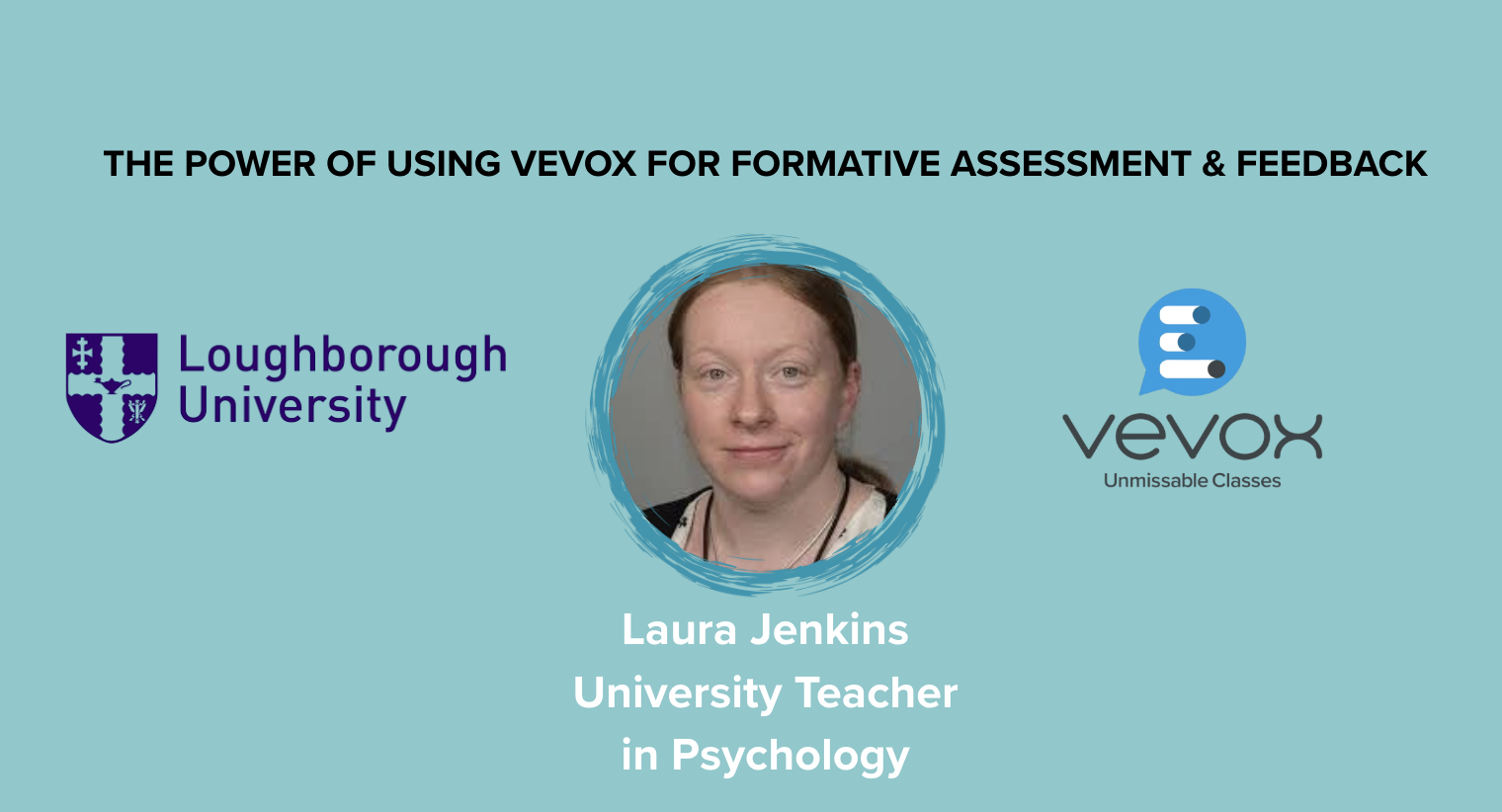Can you believe we are almost at the end of 2024! Whilst everyone has been preparing for winter festivities, our developer elves have been hard at work to deliver one last bumper update before the end of the year.
- Live ‘Before and After’ Poll comparisons
- Rich text options for question formatting
- Attendance tracking in the dashboard
-
Custom profanity filters
- New languages; Danish, Finnish, Swedish
- Pie chart and number cloud displays available in the PowerPoint add-in
What's the release date and how do I get access?
The release goes live December 2nd 2024. You don't need to do anything - you will have instant access to all new features included in your plan from the release date.
Who are these features for?
We break down the new features in more detail and which plans they are included below:
'Before and After' Poll Comparison
Available on Presenter, Pro and Enterprise/Institution plans
Perfect for displaying shifts in opinion or understanding in classes and training sessions. This feature has been highly anticipated amongst our users and will be available in ‘present view’ mode. Run the same question twice and use the toggle in present view to instantly see a before and after comparison live, in the moment.
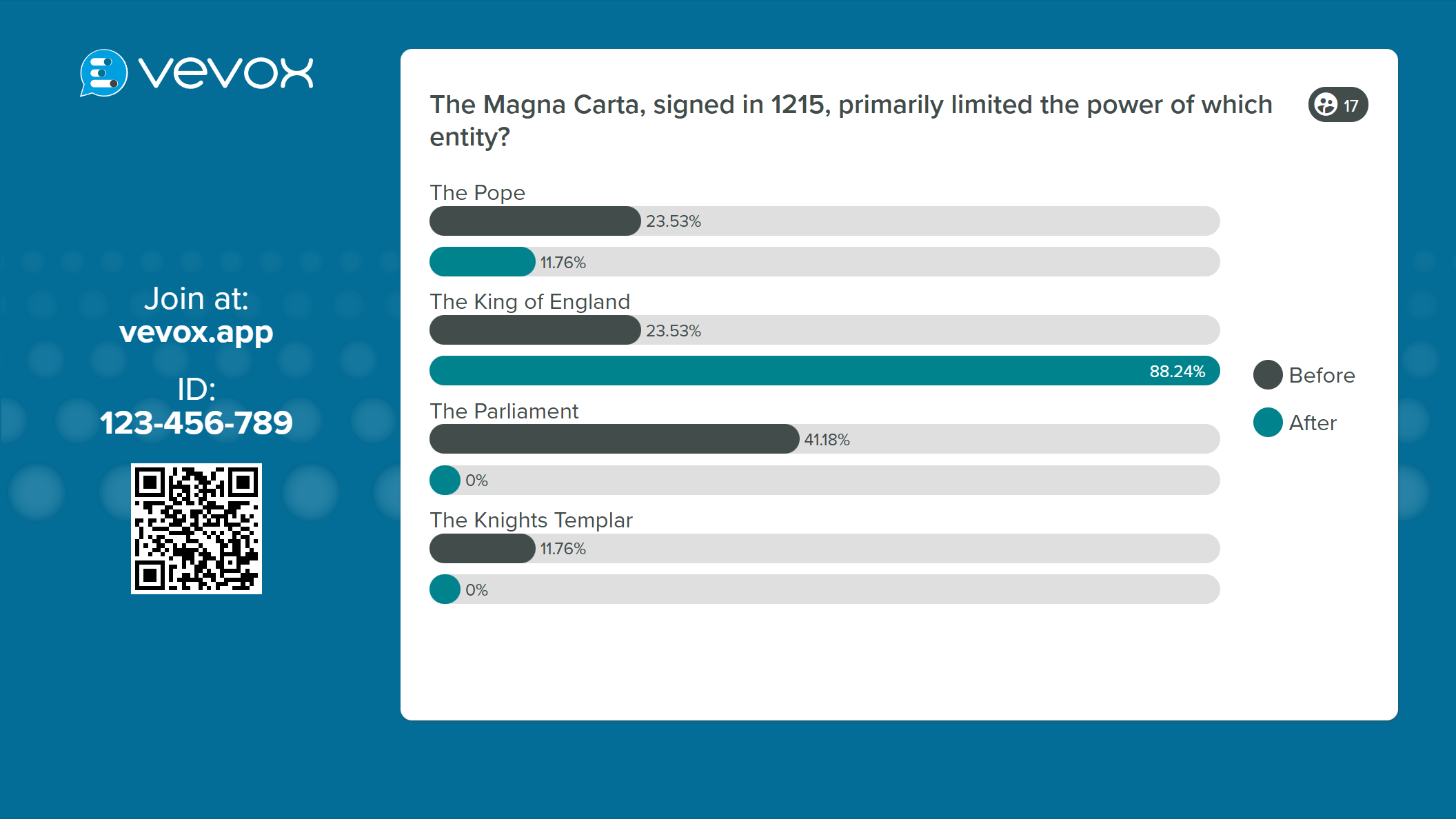 This feature is currently only available in present view
This feature is currently only available in present view
Demographic Segmentation
Available on Presenter, Pro and Enterprise/Institution plans
Understand your audience in more granular detail and identify trends with demographic segmentation. Using the ‘multichoice’ poll type, simply ask a demographic question (such as ‘What age range do you fall into?’) at the start of your session. When you run subsequent multichoice polls, you will be able to display poll results by those demographics.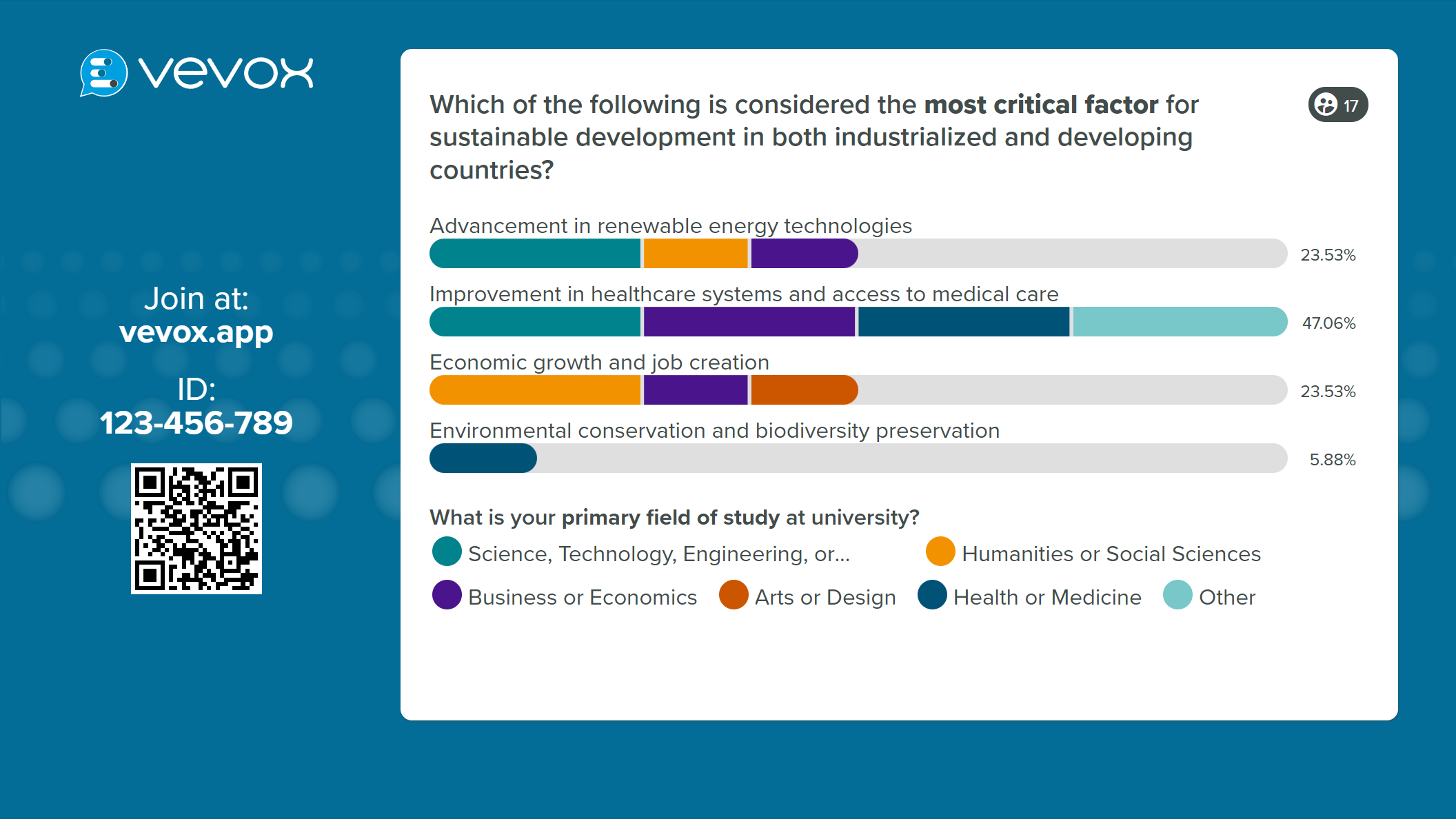 This feature is currently only available in present view
This feature is currently only available in present view
Rich Text Options for Question Formatting
Available on all plans
Add greater impact and clarity to your questions with rich text. Simple to use in the way you would in other software platforms the, new formatting includes: bold, italics, underline, bullet points, and new lines. Also compatible with LaTeX functionality.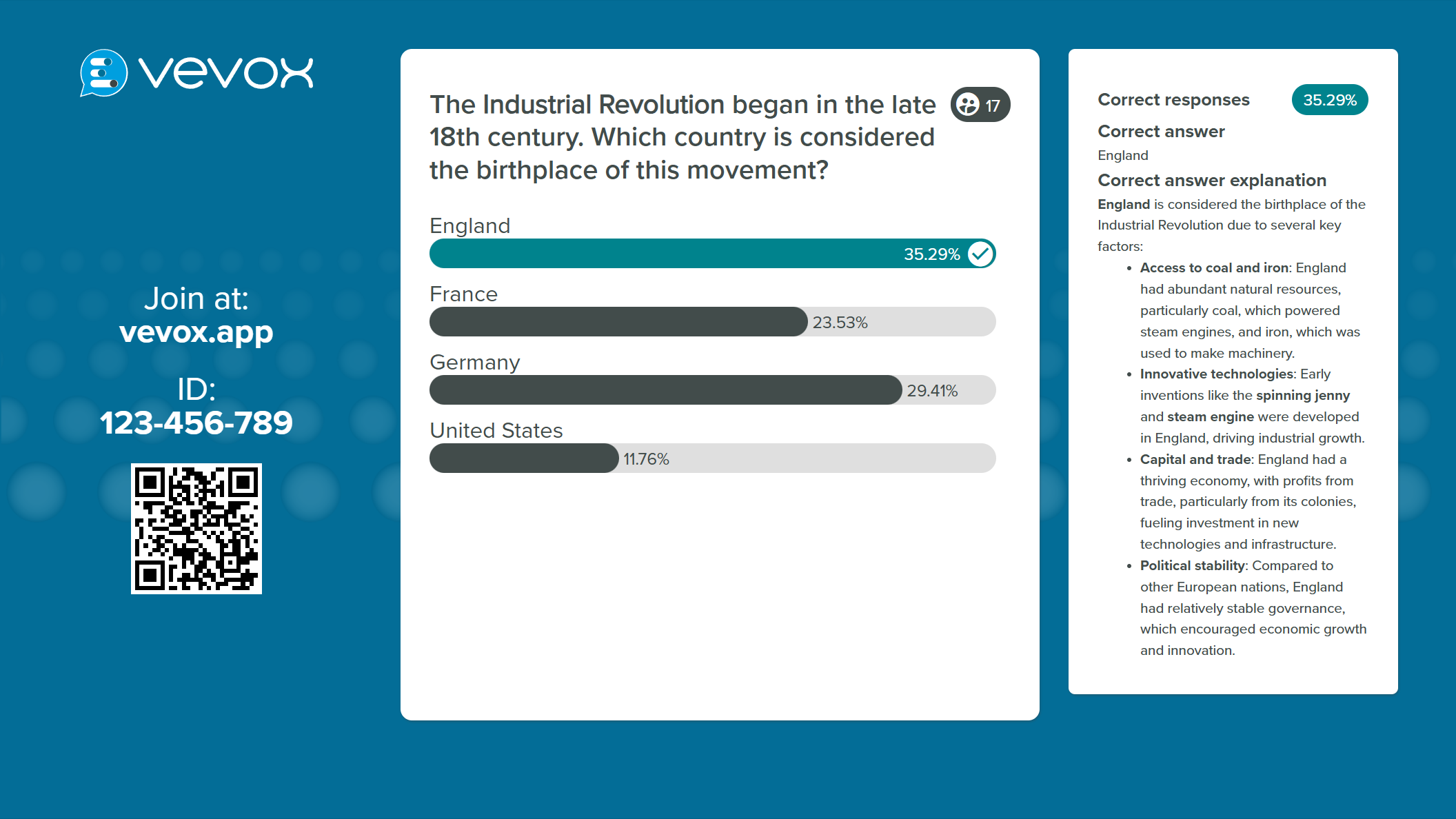
Attendance Tracking
Available on Presenter, Pro and Enterprise/Institution plans
We’ve now made it even faster and easier to report on attendance, by bringing attendance tracking into Vevox dashboards within the data reporting tab. See attendee names (unless the session is set to anonymous), session join time, and session final leave time.Custom Profanity Filters
Available on Enterprise/Institution plans
Account Admins can now manage and create their own profanity list to apply to their entire institution/organisational account. Every Vevox account has a default profanity filter, and the custom option will allow users to add to and edit this default list, for greater control in making a suitable list for your specialist use.
Both the default and custom profanity lists will be able to be applied to polls, surveys and now Q&A.
Pie Chart and Number Cloud Display in PowerPoint
Available on Presenter, Pro and Enterprise/Institution plans
The popular poll display types that were released in September 2024 will be available in the Office 365 Vevox PowerPoint add-in from the 3rd December 2024.
The PowerPoint add-in is suitable for Windows and Mac OS
Find out more:
- Join our product update webinar on January 9th 2025 at 11am ET/3pm GMT, to see the updates in action! Register here.
- Head to our comprehensive help site for further information on these updates and all features here
-
Download the Office 365 PowerPoint Add-in here.